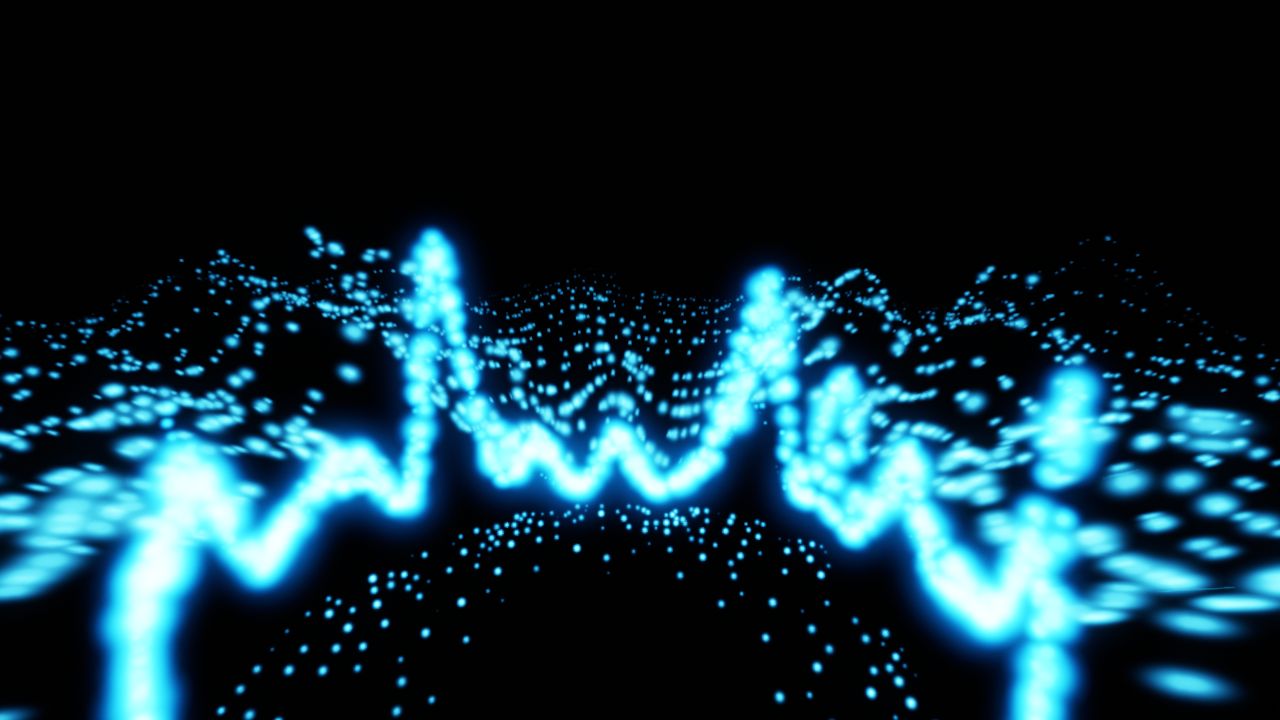5 ways CRYENGINE’s Audio Translation Tool can boost your productivity and creativity
Learn more about CRYENGINE’s Audio Translation Layer and how it's making the difference for audio designers, both beginners and professionals.
CRYENGINE’s Audio Translation Tool is making the difference for audio professionals. The tool is CRYENGINE’s unique Audio Control Editor that is used to define what is communicated between the game and the audio middleware. It works in a similar way to a patchbay for an analogue mixing console, and connects a game output like an audio trigger with the respective input in your audio middleware. The Audio Translation Tool is a powerful system that improves both individual and team workflows, and gives studios much more flexibility when it comes to sound design.
Here’s five ways CRYENGINE’s Audio Translation Tool can dramatically impact audio projects for any studio, from indie to AAA, freeing up your creativity, boosting productivity and giving you greater flexibility in your development:
1) Choose whichever middleware you want, allowing a switch of middleware during production or even change during run time!
“Our Audio Translation Layer tool gives you the freedom to choose the audio middleware which will fit best for your project and team experience, by having a central audio framework within the CRYENGINE Editor.” - Florian Füsslin – Audio Director, Crytek
“Thanks to our Audio Translation Layer tool, CRYENGINE is compatible with multiple middleware and, if necessary, a switch of middleware during production. No data needs to be changed in the levels as the ATL-Triggers stay constant. To my understanding, the Audio Translation Layer is the first tool of its kind that makes a game engine completely middleware agnostic. It’s extremely exciting to be involved in its development.” Jonas Obermüller – Junior Sound Designer for CRYENGINE
“The Audio Translation Layer is really beneficial for CRYENGINE Users, from indie developers to big studios, as they now can use the Middleware of their choice. Small Developers can start with really basic middleware Implementation like the SDL-Mixer, but can scale up easily to something like Wwise if the production expands. At the same time, larger studios are free to choose the middleware that fits best for the requirements of their title.” Thomas Wollenzin – Lead Audio Software Engineer, Crytek.
2) Improve your workflow – integrating audio assets is now simpler and quicker, freeing up time for designers to do what they do best: designing.
“Our team is more efficient and spends more of their time creatively. They are happier because they are more creatively satisfied, and more productive, both in terms of quantity of work completed and most importantly of all, quality.” – Simon Pressey, Director of Audio, Crytek
“CRYENGINE always enabled audio design teams to create great sounding games. However, with the introduction of the Audio Translation Tool our workflow was vastly improved and turnaround times for asset introduction were greatly reduced.” Thomas Wollenzin, Lead Audio Software Designer, Crytek
“The Audio Translation Tool enables me to spend more time on the actual design as, once the audio trigger is defined, I can focus on the asset design and the real time behavior in the audio middleware.” Florian Füsslin, Audio Director, Crytek
3) Prototype and iterate faster to try different creative audio approaches and find the right fit for your project.
“The Audio Translation Tool makes it is easier to iterate and prototype. There are many small aspects of the workflow within CRYENGINE that have improved the overall workflow, and if you were familiar with the old workflows, the major difference is in iteration speed. This means designers can spend more time experimenting and it’s easier to evaluate creative approaches to audio. I can easily navigate through extremely sophisticated audio designs and evaluate their effectiveness, finding the perfect solution.” Simon Pressey, Director of Audio, Crytek
“The pipeline is less prone to human error, as I can drag and drop or select my triggers from dropdown menus. Also, the feature to reload audio in runtime is a big time saver as I don’t have to restart the editor. It really helps me to focus on what’s important.” - Florian Füsslin, Audio Director, Crytek
4) Reduce the load on game programmers and empower sound designers
“Game programmers are no longer directly in control of sound design anymore - it is up to the audio designers to make those decisions. The Audio Translation Tool’s powerful features mean that game programmers don’t need to work out how to stop, pause or start sounds as they used to, which means they no longer have to worry about audio specifics, freeing up more of their bandwidth.” Thomas Wollenzin – Lead Audio Software Engineer, Crytek
“For game programmers the big benefit is the simplicity and elegance of triggering audio without having to be concerned with specific aspects of the audio middleware.”
Simon Pressey – Director of Audio, Crytek
5) Easily create sophisticated designs
“The extra Layer of abstraction can be used to combine multiple middleware events in one ATL-control. It’s powerful and simple.” Jonas Obermüller – Junior Sound Designer, Crytek
“The system is flexible and puts audio designers firmly in control. Really, there are few limitations, other than your imagination, the clever and creative use of your chosen middleware and the granular design of your audio assets.” - Florian Füsslin, Audio Director, Crytek
“The Audio Translation Layer is, ultimately, a tool that allows production teams to not worry about the underlying technology. This enables them to focus on a single way of integrating the triggering and controlling of audio assets. Audio Designers can focus on what matters, producing high quality audio, as the ATL tool handles much of the legwork.” - Thomas Wollenzin – Lead Audio Software Engineer for CRYENGINE
You can read more about the Audio Translation Layer tool here.
What’s your experience of working with the ATL been? Are there more features you want to see, or do you have questions that can help you get more out of the system? Let us know in the forums!