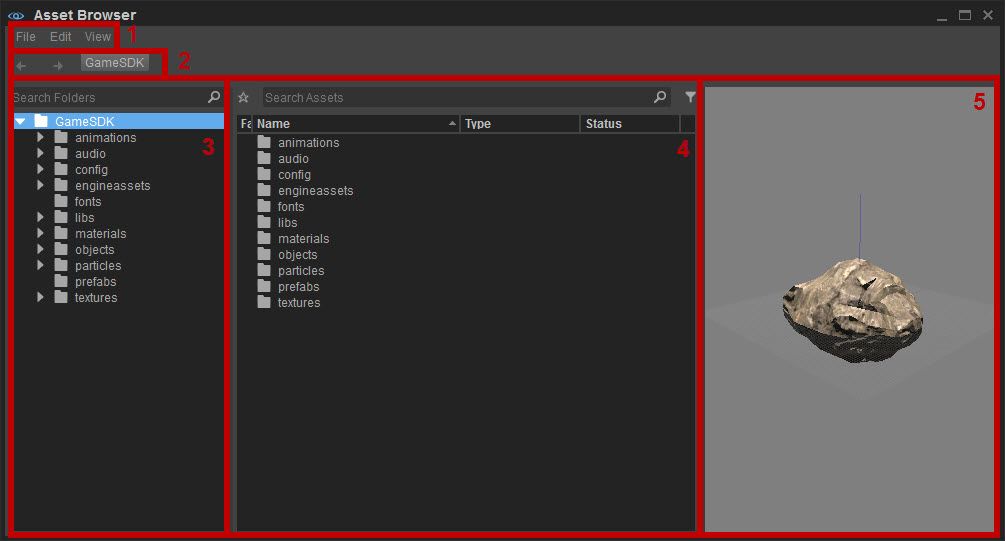CRYENGINE Master Class: Asset Browser
The way you browse assets in CRYENGINE received an upgrade in update 5.3. Check out some of the new features for the CRYENGINE asset browser and FBX pipeline in our latest CRYENGINE Master Class.
Today we’re taking a look at the asset browser and FBX pipeline. Lead Software Engineer Samuel Kahn and Junior Programmer Christian Jäger show off the new system and features in our video, demonstrating the powerful, natural, simple, and uncomplicated new way for you to find and work with assets in your project. You can set up as many asset browsers as you want and fully configure the browser to your preferences. Drag and drop features for FBX batch importing are also shown. This means you can set up and work with characters in the editor in seconds, rapidly improving your workflow. You can read the full documentation here and there will be more systems and tools delivered in the next CRYENGINE update. Check out the video below for your introduction to the upgraded asset browser.
As always, we’d love to hear your feedback, comments, and questions on the forum, Facebook, and Twitter.
- Your CRYENGINE Team