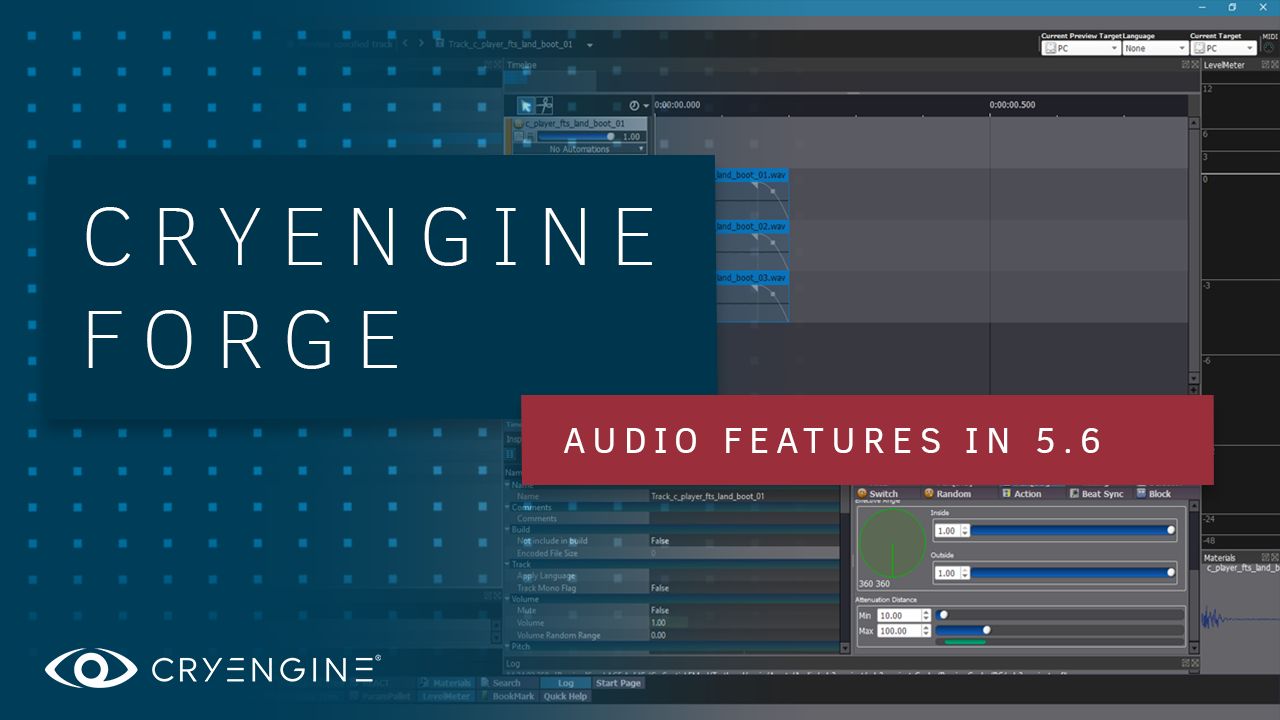5.6 Audio Upgrades Preview
Audio is advancing in CRYENGINE 5.6. Find out what you need to know.
CRYENGINE 5.6 is coming soon with over 1,000 changes across the engine. This big step forward for the engine will give you more power and make your workflows quicker and easier. Today we’re speaking to Florian Füsslin, Audio Director, Thomas Wollenzin, Lead Audio Software Engineer, and Lukas Keil, Junior Audio Designer, to find out more about audio advancements in the engine.
Hey guys! So tell us about the push forward with audio and CRYENGINE.
Florian: One feature we’re really excited about is the integration of CRI/ADX2 middleware. CRYENGINE is audio middleware agnostic, and we want our users to have the flexibility and freedom to choose which software they use to create audio. We started with SDLMixer, Wwise, and FMOD Studio, but we always want to extend the palette of available audio middleware integrations. CRI/ADX2 is well known in the audio world and very popular in Japan, South Korea, and other Asian countries. If your team is familiar with CRI/ADX2, the transition to CRYENGINE is very easy, and we’re really pleased to be able to support our audio colleagues who are working with this software.
Can you explain what the new Real-time ACE Editing Feedback implementation is?
Thomas: This feature allows users to preview a middleware event in the right pane of the ACE without the need to connect it to a corresponding trigger first.
Florian: The ACE scans proactively for changes in the middleware, so you never have to leave the sandbox. It simplifies the workflow and allows for instant testing of your changes in run time.
Thomas: It is yet another step forward in our desire to deliver an instantly updating workflow, and this will improve the overall convenience of working with CRYENGINE’s audio pipeline with instant feedback.

What else are you excited about coming to the engine when it comes to audio?
Florian: With CRYENGINE 5.6, we are going to release our take on an HRTF spatialization plugIn, providing a binaural audio experience for your games which will deliver a much higher degree of immersion for players.
Lukas: Head-Related Transfer Functions (short HRTF) define how sound waves are influenced by the listener’s body before reaching the inner ear, which enables our brains to tell where a sound is coming from accurately. HRTF plugins simulate this by delaying and filtering audio sources depending on their direction relative to the listener and producing an individual audio stream for each ear. The result is commonly referred to as binaural audio.
Often achieving a better localizable result requires stronger filtering, which reduces the audio quality in the end, so our approach to developing CrySpatial was to ensure a good and competitive localization while still guaranteeing high quality audio for the listener.
Thomas: Generally audio in CRYENGINE 5.6 comes with countless fixes, optimizations, and smaller features that are not even on the roadmap but are general production enhancements. There are specific features like the ADX2 implementation, but the overall goal was to improve the stability, reliability, and communication with the user and workflows. On the code side, we also massively consolidated, cleaned up, and modernized the audio code, although, naturally, much of this work won’t be visible to non-programming users.
Florian: There is a lot more to come too. We’re excited about many of the new audio components coming to Schematyc and the upcoming Audio Audition Feature which will arrive in CRYENGINE 5.7! The Audio Audition feature is a way for audio designers to preview complex constellations of data which usually needs a game coder to set up, a level logic to be built, or a running game where those constellations could potentially happen. Say you're working on a racing game, and you want to preview how your car sounds under certain circumstances. For example, if it’s raining or not a certain ambiance might play, or if the car is damaged by a certain percentage, the front left tire is blown, the engine is running at a certain RPM, these states can all be very quickly and conveniently set up and previewed in one place using the audition tool, which will work for all supported middlewares. Watch this space!
Thanks, guys!
Stay tuned for more interviews with the team ahead of the launch of CRYENGINE 5.6. ICYMI, check out our CRYENGINE 5.6 Physics Feature Preview with physics programmer Anton Knyazyev and our 5.6 Sandbox & Launcher Feature Preview in our interview with Falk Sonnabend, Senior UX/UI Designer, Eduardo Cabrera, Junior UX/UI Designer, and José De Gouveia, Senior Full Stack Developer. Which features are you looking forward to most? Let us know on the forum, or via Facebook and Twitter, or join the community and our CRYENGINE development team over on our official CRYENGINE Discord channel. If you find a bug in the engine, please report it directly on GitHub which helps us to process the issue quickly and efficiently.
Are you looking for your next career move? At Crytek, we value diversity and actively encourage people from all kinds of backgrounds and experience levels to apply to our open positions, so join us over at LinkedIn and check out our careers page.
- Your CRYENGINE Team