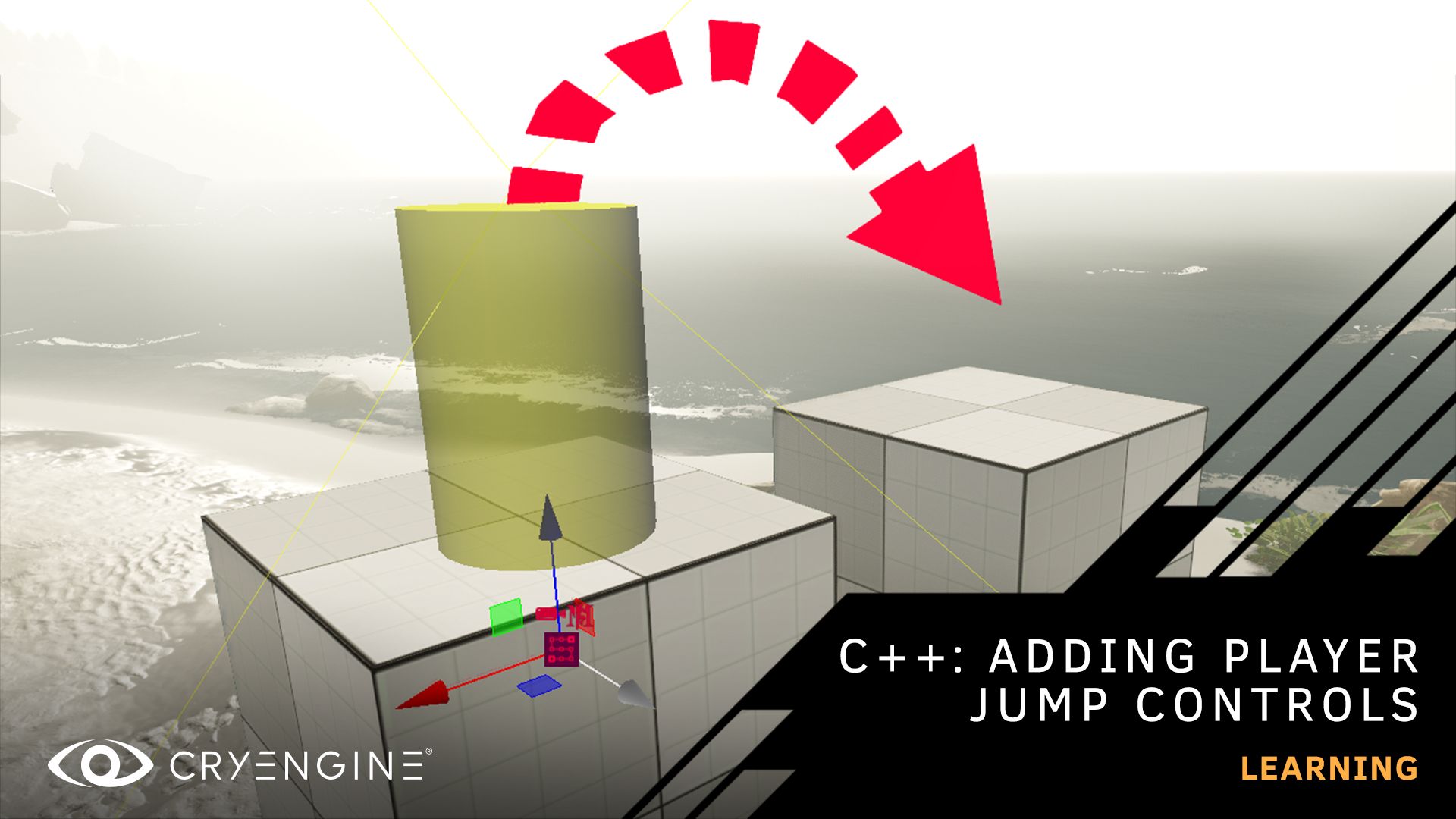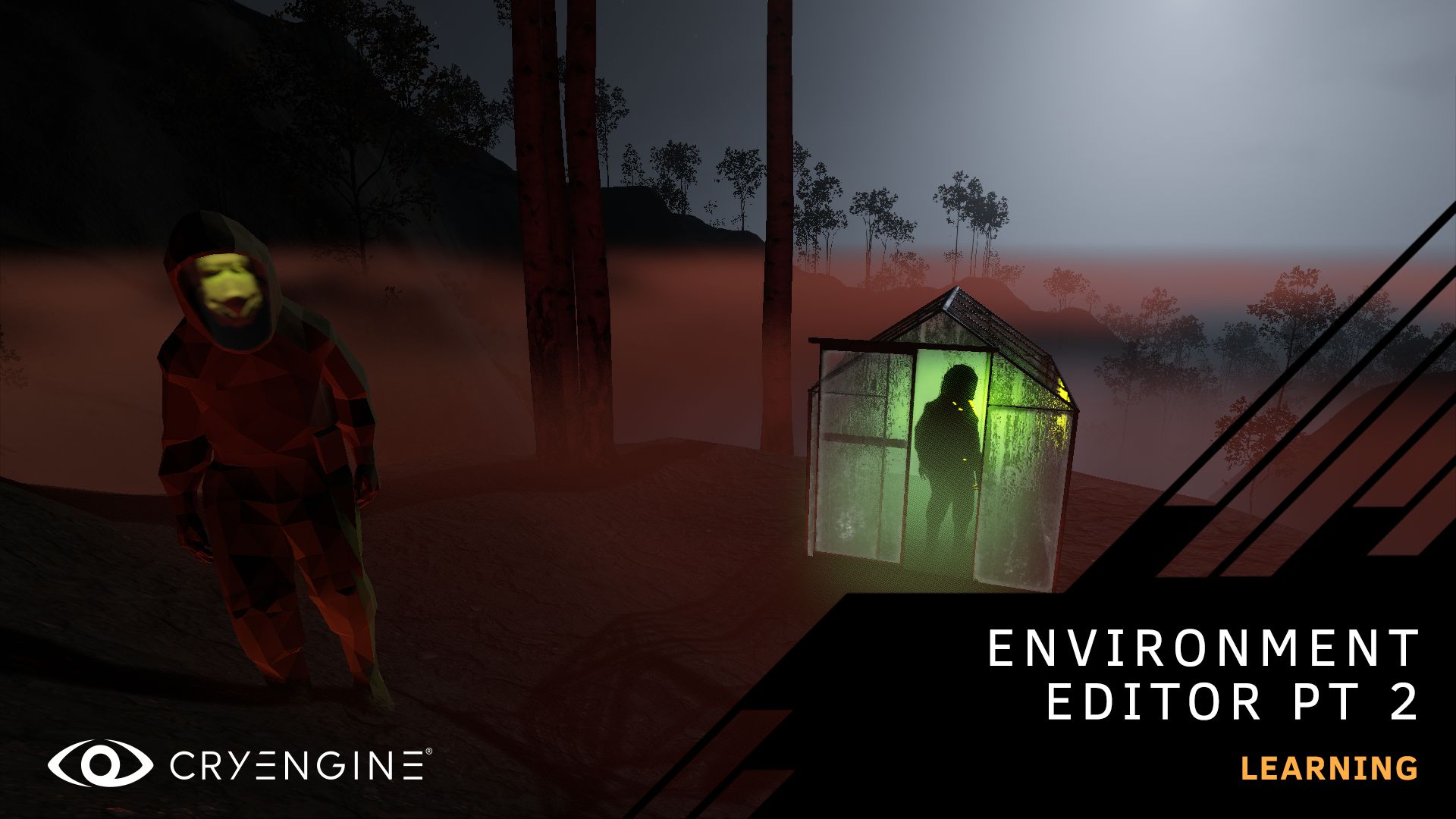Environment Editor Tutorial Part Two
Check out part two of our new tutorial series, which shows you how to master CRYENGINE’s environment editor. This episode focuses on volumetric fog.
In part two of our tutorial series covering the environment editor, Learning Manager Brian Dilg walks you through the use of volumetric fog, from its theoretical underpinnings and relationship to real-world atmosphere to fine-tuning voxelization through console variables. Brian also compares the previous fog effect with the advantages that volumetric fog provides, showing you the parallels as well as the differences. The tutorial goes on to explain the environment editor parameters, distinguishing between those that affect global fog from those that only affect local fog volumes.
In the tutorial, which lasts just under 25 minutes, you’ll learn every detail about how to configure fog to look just the way you need it to, including explaining the concepts of albedo vs. emissive color, and mastering fine control over scattering, density, range, and clamping. Finally, you will be shown how to use local volumetric fog volumes to simulate global and localized areas of fog or planetary atmosphere, and Brian recommends some best practices used in production by our own environment artists.
You can also access our written documentation, which covers the topics discussed in even more depth.
If you haven’t watched it already, you can find the first part of this tutorial series here, in which Brian gives you an overview of the editor’s features, showing how to use lighting to deliver atmosphere and ambiance in your levels, whether you wish to achieve a realistic or a more stylized aesthetic.
To get the most out of this tutorial, you should be familiar with the basics of game development and using CRYENGINE. If you are completely new to CRYENGINE, we recommend that you download our beginner’s course or watch the tutorial on our YouTube channel.
Stay tuned to our usual channels for more tutorials, and don’t forget to subscribe to our YouTube channel. If you have suggestions for tutorials, let us know on the forum, or via Facebook and Twitter. You can ask questions, pick up tips and tricks, and more by joining our community and the CRYENGINE development team over on our official CRYENGINE Discord channel. If you find a bug in the engine, please report it directly on GitHub, which helps us to process the issue quickly and efficiently.
Are you looking for your next career move? At Crytek, we value diversity, and we actively encourage people from all kinds of backgrounds and experience levels to apply to our open positions, so join us over at LinkedIn and check out our careers page.