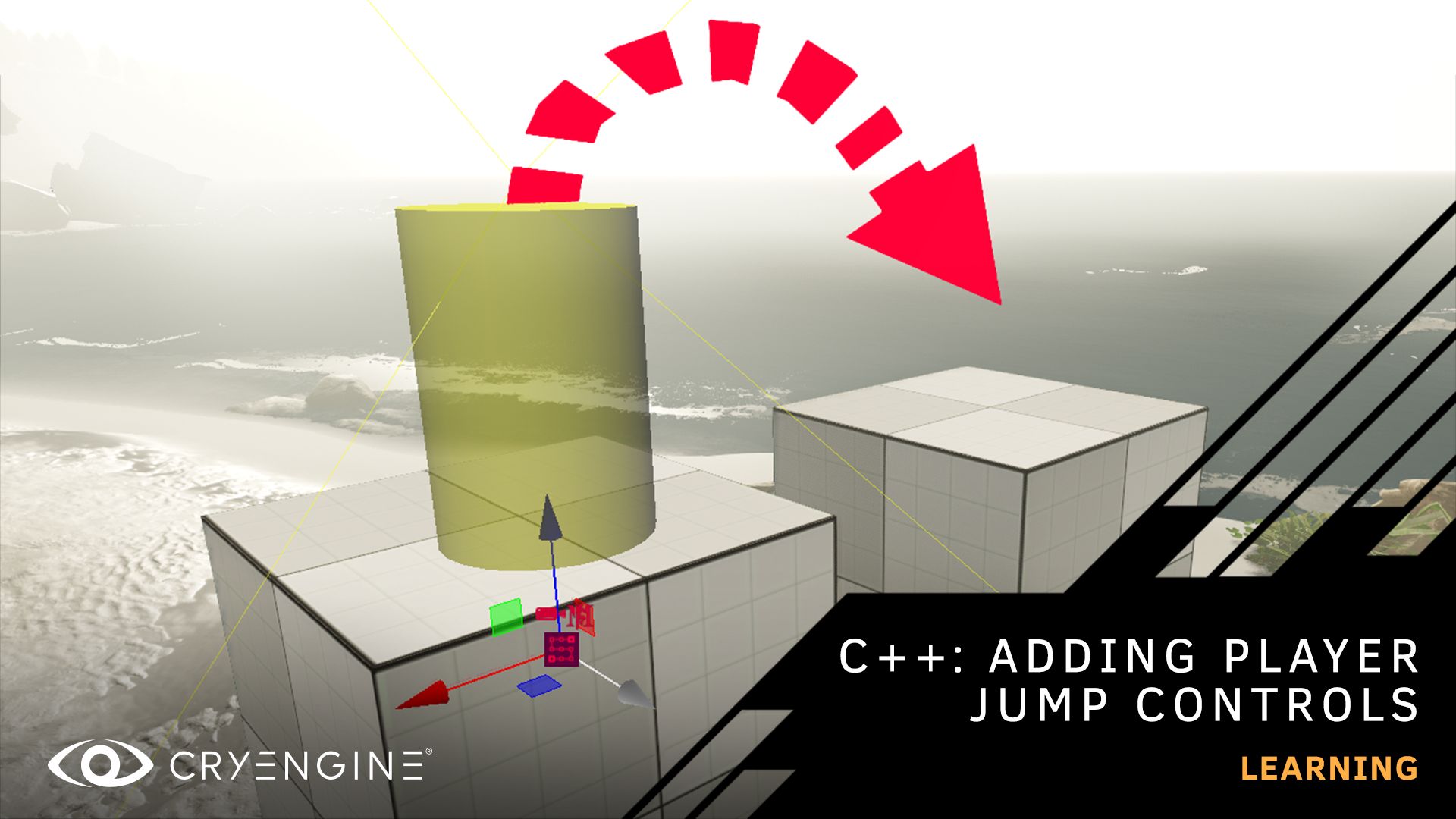Improve your scenes with HDR skies
Check out our new bite-sized tutorial, which shows you an effective and simple workflow for using HDR skies with CRYENGINE.
Discover how to improve your scenes with HDR skies in our new mini-tutorial hosted by Roman Perezogin, one of our Junior Technical Designers, who takes you step-by-step through his workflow for setting up HDR sky textures in CRYENGINE using Photoshop. The video also demonstrates how to create a material file and set up the skybox in the environment editor. And all in under six minutes! You can follow along with this tutorial by visiting HDRI Skies, a provider of high dynamic range full 360° HDRi skydomes, which you can download in 2K resolution for free.
The tutorial is aimed at users who are already comfortable with using the sandbox. If you are entirely new to CRYENGINE, we recommend you download our beginner’s course or watch the tutorial on our YouTube channel.
If you enjoyed this tutorial, you may wish to check out Roman’s mini-tutorial demonstrating his workflow for importing assets into the engine with 3DS Max, showing the import process of complex assets and how to configure them using the engine.
We hope you find this tutorial useful, and don’t forget to subscribe to our YouTube channel so you can watch the next video in this series when it’s released. If you have suggestions for tutorials, let us know on the forum, or via Facebook and Twitter. You can ask questions, pick up tips and tricks, and more by joining our community and the CRYENGINE development team over on our official CRYENGINE Discord channel. If you find a bug in the engine, please report it directly on GitHub, which helps us to process the issue quickly and efficiently.
Are you looking for your next career move? At Crytek, we value diversity and actively encourage people from all kinds of backgrounds and experience levels to apply to our open positions, so join us over at LinkedIn and check out our careers page.