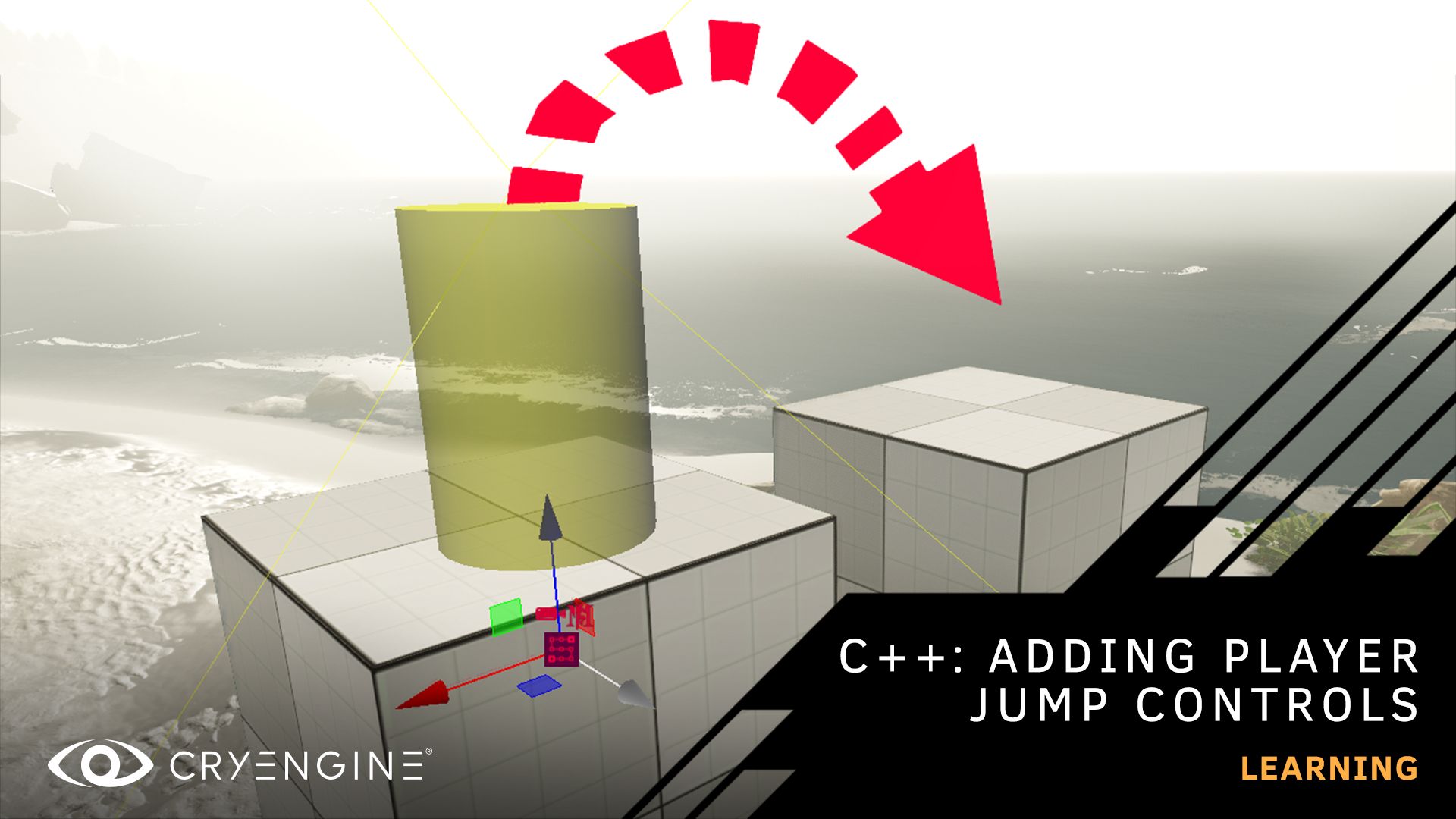Bite-size Ragdoll Component Tutorial
We’re launching a new series of quick-fire tutorials. Check out our first video, all about the new Ragdoll Component.
Today, we’re releasing the first in a new series of bite- tutorials featuring practical tips and tricks about various features and functions in the engine. Our first video is hosted by Roman Perezogin, Junior Technical Designer, and, in under five minutes, the tutorial will show you how to set up a character for ragdoll simulations and how to use the new Ragdoll Component introduced in CRYENGINE 5.6.0.
The tutorial is aimed at users who are already comfortable with using the Sandbox. If you are completely new to CRYENGINE, we recommend that you download our beginner’s course or watch the tutorial on our YouTube channel.
We hope you enjoy this new format and we would love to hear your suggestions for future topics in this series. Let us know what you’d like to see in the comments, the forum, or via Facebook and Twitter. You can also give us your suggestions on our official CRYENGINE Discord channel. If you find a bug in the engine, please report it directly on GitHub which helps us to process the issue quickly and efficiently.
Are you looking for your next career move? At Crytek, we value diversity and actively encourage people from all kinds of backgrounds and experience levels to apply to our open positions, so join us over at LinkedIn and check out our careers page.