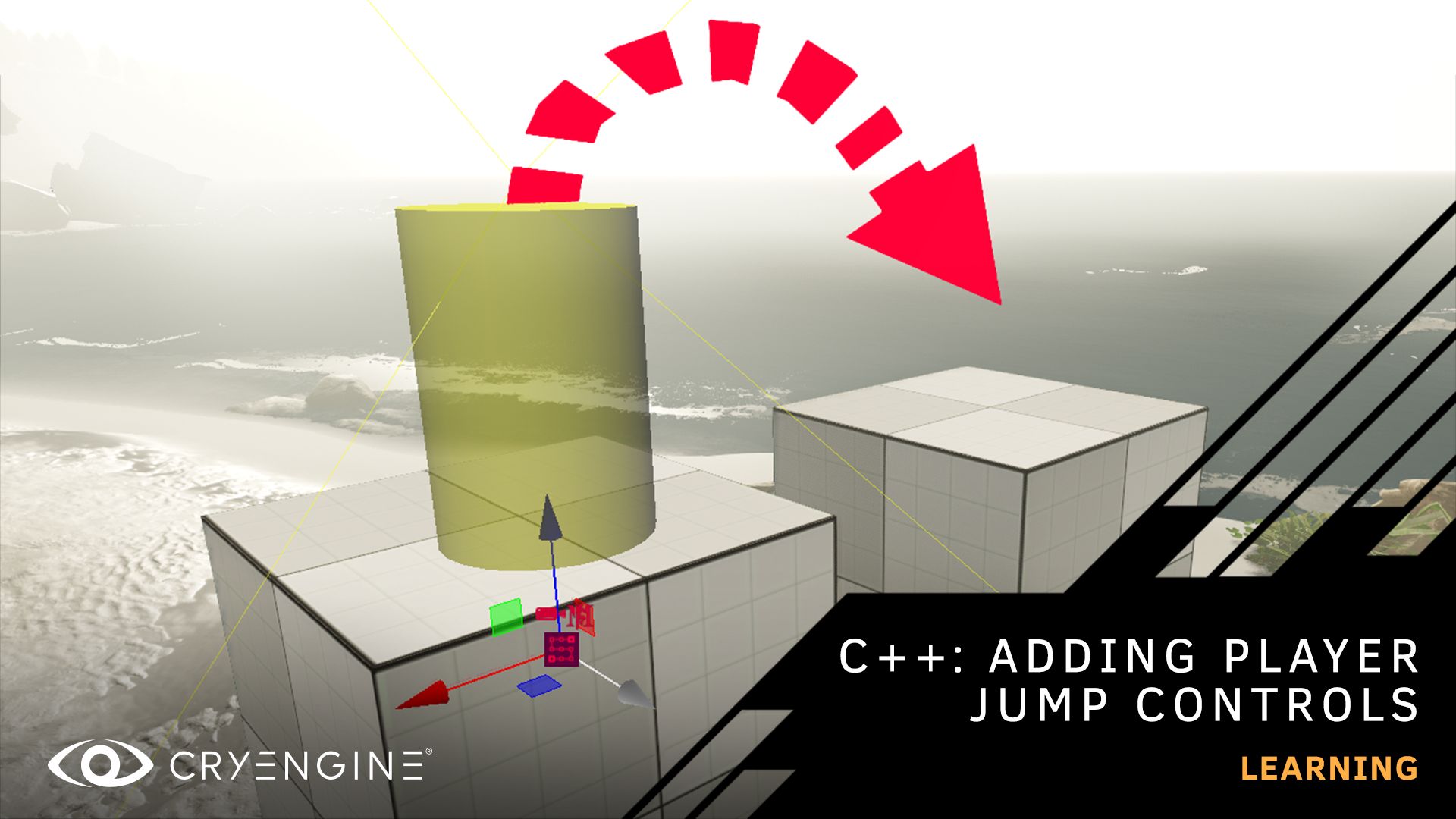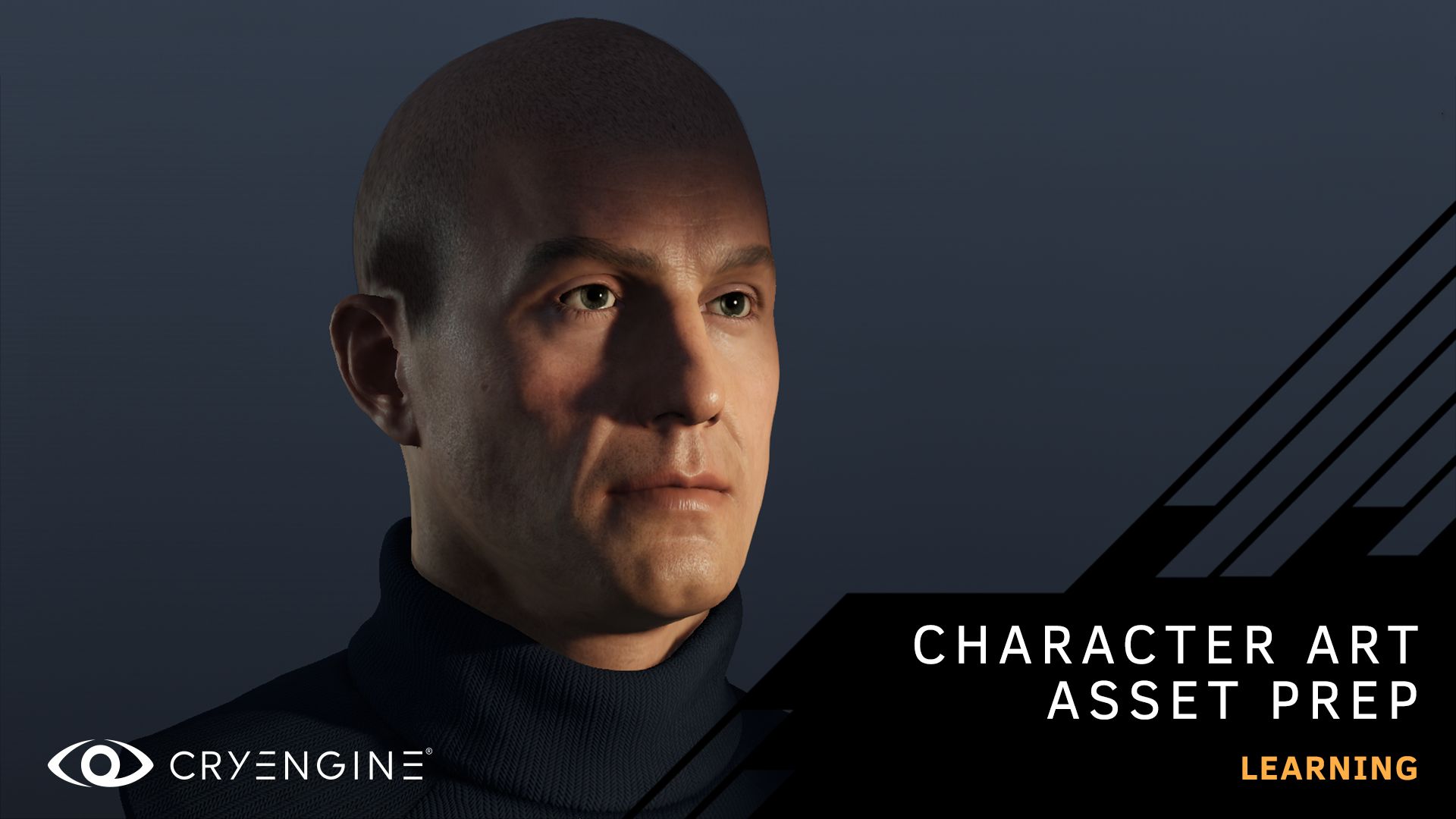CRYENGINE Master Class: Character Art Preparation
Character Art Director Abdenour Bachir delivers a presentation showing you how to import art assets from 3DS Max into CRYENGINE.
Our latest Master Class is hosted by Character Art Director Abdenour Bachir, who draws upon his years of experience to deliver an in-depth presentation showing character art preparation workflows that you can use in your own projects.
Abdenour covers everything from prototyping a character asset in Max to setting up the asset in CRYENGINE, including syncing materials, lighting, and testing it in the engine.
The Master Class shows you how to take character art assets from 3DS Max into CRYENGINE by importing a highly detailed human head asset, which includes texture types, character-related shaders and materials, pivots, lighting, and environment probes.
You can access this asset and follow along by using our free Game SDK Sample Project with these simple steps:
- Download the free GameSDK sample project from the The CRYENGINE Marketplace.
- Use the CRYENGINE Launcher to import the GameSDK project
- Click on the gear icon next to the imported GameSDK project and choose Reveal in Explorer.
- Copy the GameSDK folder to a folder of your choice (we never recommend working with or inside the default launcher folders).
- Launch the copied GameSDK project. It needs to be running in order for .cryasset files to be generated.
- In the second GameSDK folder, open the objects-part0.pak file in 7Zip or another extractor.
- Navigate to the Objects\characters\human\heads\head_a folder and choose extract.
- Extract the folder to the same relative folder location, for ex: copied_gamesdk_5.6\GameSDK\GameSDK\objects\characters\human\heads\head_a.
- Follow the tutorial and drag the extracted assets into a level.
We always recommend copying the GameSDK project instead of working inside it, as updates can overwrite changes that can cost work.
This Master Class is aimed at those of you with some experience with game development and CRYENGINE. If you are completely new to our engine, we recommend that you download our beginner's course, which shows you how to make a complete game with CRYENGINE, or watch the tutorial on our YouTube channel.
Don't forget to subscribe to our YouTube channel, where we host a range of content, including tutorials covering all aspects of the engine and game design. Pick up tips and tricks, ask questions, and more by joining our community and the CRYENGINE development team over on our official CRYENGINE Discord channel. You can leave us feedback about our engine and get social in the comments, on the forum, or via Facebook and Twitter.
If you find a bug in the engine, please report it directly on GitHub, which helps us to process the issue quickly and efficiently. Want to show your love for CRYENGINE? Pick up merch over on the official online Crytek Store.
We're always looking for new team members. At Crytek, we value diversity, and we actively encourage people from all kinds of backgrounds and experience levels to apply to our open positions, so join us over at LinkedIn and check out our careers page.