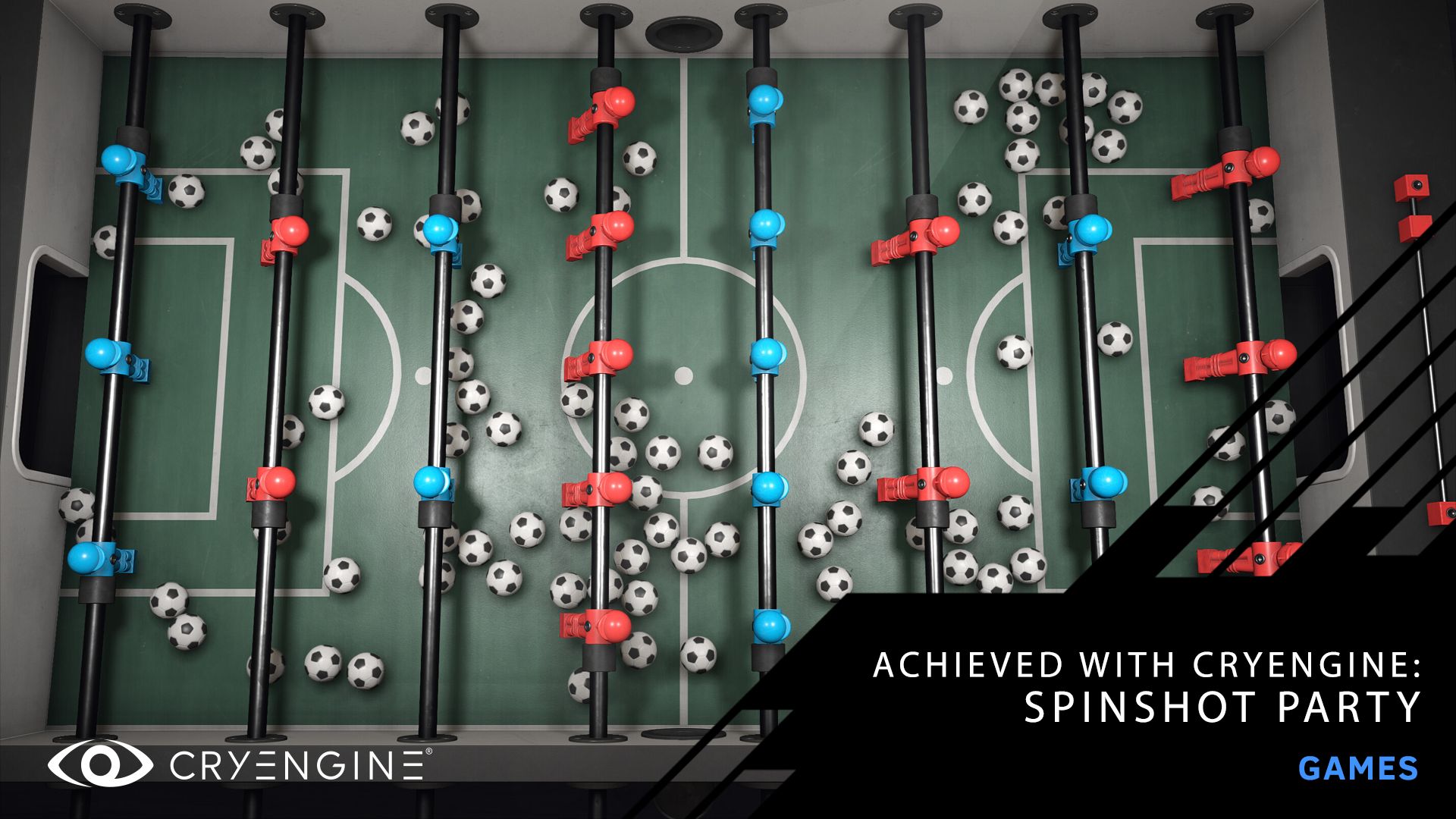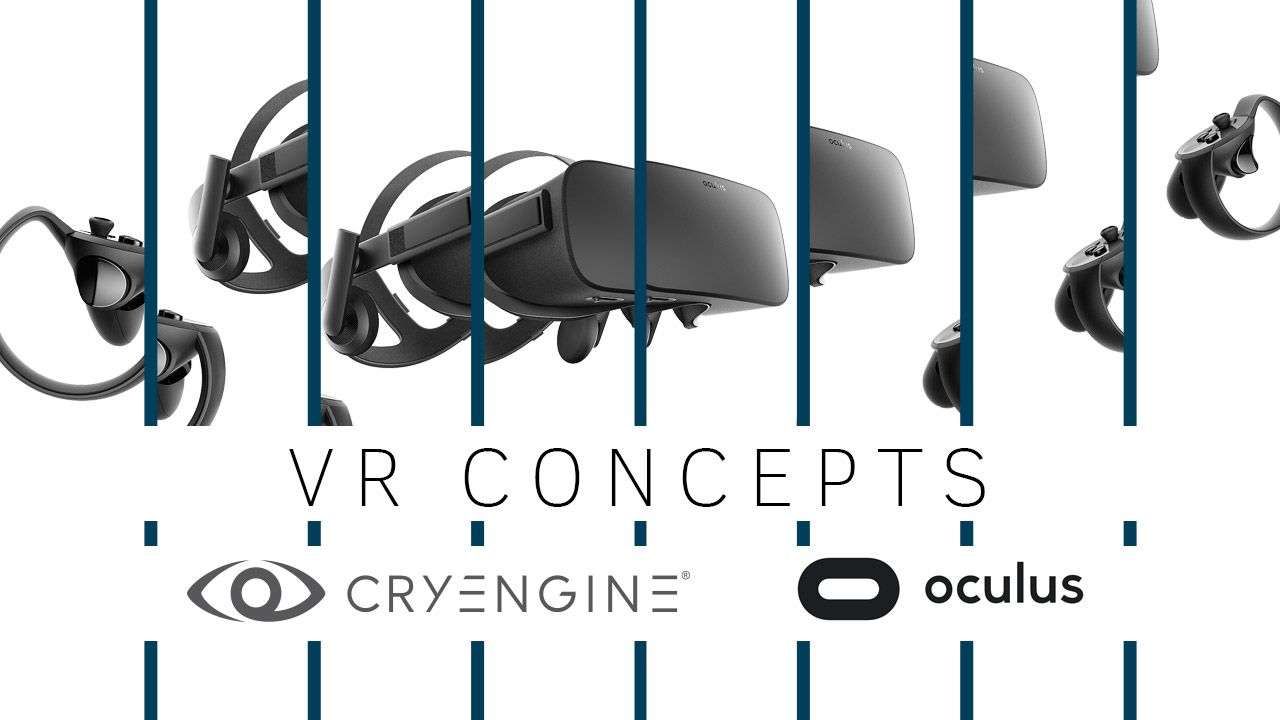Developer Perspectives: VR Locomotion - Movement and combinations
Welcome to a new release of videos that cover experiments with locomotion in VR. We looked at the principles we used to create our test environment before. Today, we’ll take a look at just a few of the methods we found successful for locomotion in VR, and how they might be applied across various scenarios
For anyone checking out our video playlist for the first time, our advice would be to first think about how you want to combine different methodologies to find the most successful concept for your project, as most have pros and cons that need to be balanced depending on the project. In our playlist of experiments, we tried a wide range of different methods. Some failed. Some worked. Some may create physical fatigue. Some required combining with different techniques to show their potential. Two methods often used in combination with movements to reduce sickness were “Constraint Screen”—which blurs your peripheral vision—and applying a cockpit. Cockpits have already been widely adopted in VR games, and you can play a range of great racing titles, for instance, using this method. Both Constraint Screen and cockpits can help you implement movements that might otherwise seem to “break the rules.”
The research we undertook was repetitive, iterative, and—we hope—comprehensive, but we’re sure there’s more potential for mixing and matching different methods in addition to discovering new ones.
Charge Float Jump
Charge Float Jump is a method that lets you charge your jump. The longer you hold the jump button, the higher you will rise in the VR space. You can also tweak the gravity settings so that instead of descending at a natural speed, you float and glide. Without a visual aid this can feel a bit different, but when you jump quickly and then transition to floating, it can feel smooth. Both a cockpit and a “Constraint Scheme” visual aid work really well in reducing sickness for this method of locomotion. This movement would work really well for a hang-gliding or wingsuit game. It feels really instinctive, and we think it has a lot of potential. Try it out!
HMD Acceleration
This movement is just straight-up a lot of fun. It’s a combination of different prototypes, and it’s a way of initiating movement by looking in the direction you want to go. You tilt your head forward, you move forward. Tilt your head backwards, and you go backwards. In combination with “HMD strafing,” you can also tilt your head to the side and together, it makes you feel like you’re a pinball on a table, rolling around, or you can move through the world like you’re a snake. While this functionality can be a bit nauseating, it’s super fun, especially when you apply a visual aid. An infinite runner using this locomotion would be really interesting—put obstacles in the world, collection points, maybe add in “Charge Float Jump” functionality, and you can move rapidly and intuitively through VR.
World Rotation
“World Rotation” uses the Oculus Touch controllers. You pull a trigger, then move the controller left or right to rotate the world. This can feel very natural. We experimented with this method in a few ways—one that showed a lot of promise was applying a body and weapons to an in-game avatar. This meant you could take a rifle into your hands, use the rotation to scan the scene, and then release the trigger once you acquired a target you wanted to shoot. It feels very natural and, in combination with “Head Tilt Acceleration” and Strafing, it has all the makings of a compelling VR first-person shooter experience. If you’re interested in designing a VR FPS, it’s worth playing around with this method.
Conclusions
These three methods are all worthy of inspection, but this is certainly not an exhaustive list of the successful movements we found in our experiments. However, each illustrates the principle of mixing different locomotion methods and visual aids. There are plenty more methods explored in the videos - along with their pros and cons, and we’ll talk more about what worked, what didn’t, and our conclusions and ideas for future solutions in the blogs ahead. In the meantime, we hope you enjoy the video playlist below. When you check it out, we recommend you think about how you could combine different methods, or ones we haven’t thought of yet, to find a solution for your own project.
-Julius Carter, Game Designer at Crytek