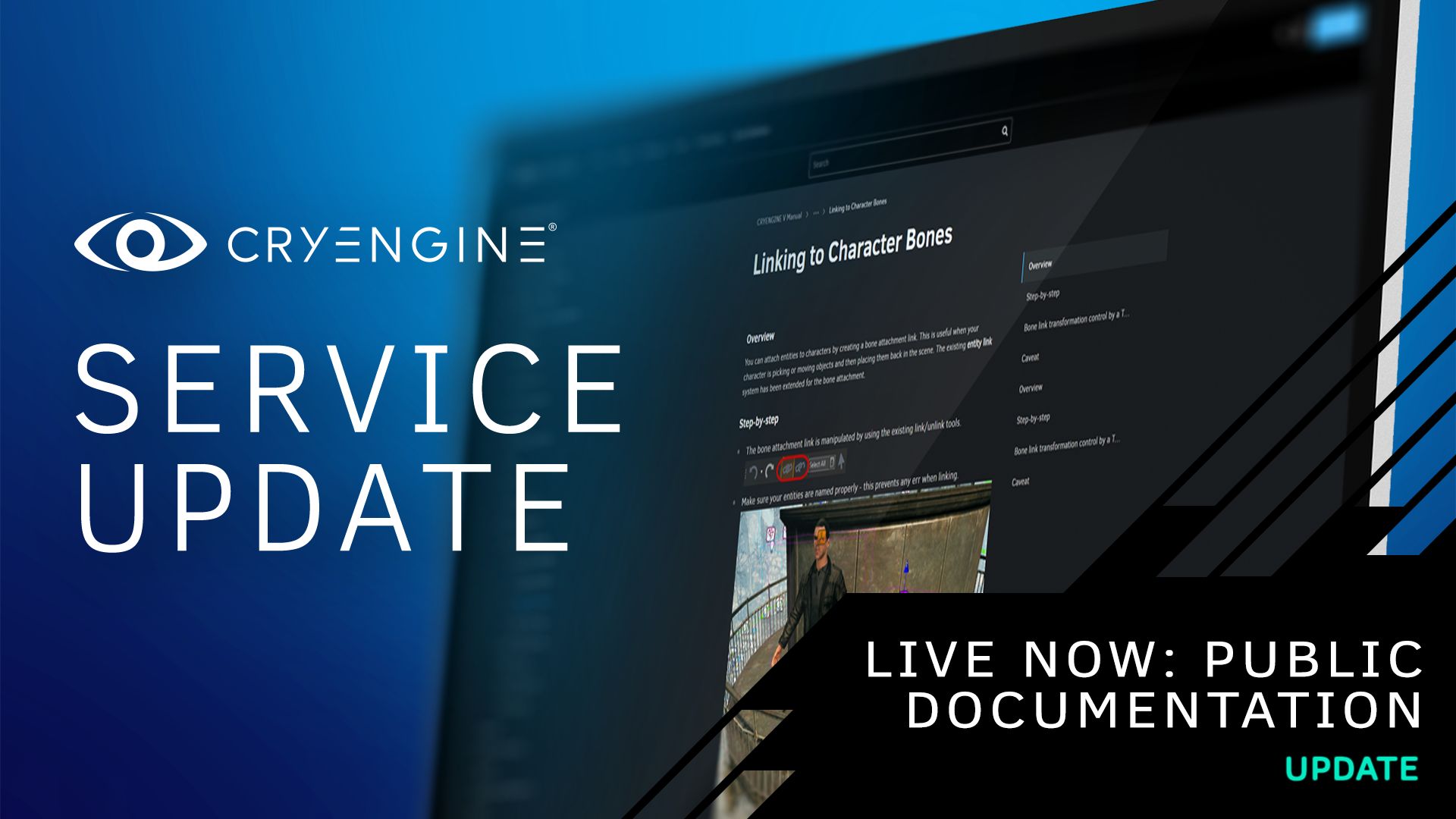CRYENGINE 5.3 is now available for download
Welcome to the release highlights for our latest major update, CRYENGINE 5.3- and what a release it is! Our keystone feature is a new Visual Scripting language called Schematyc that allows anyone to create gameplay systems using predefined nodes. We also have support for NVIDIA’s popular PhysX physics solution, a range of big improvements to our Sandbox Editor, and an all-new Asset System and Browser.
We should also point out that in the spirit of our new, community-driven approach, CE 5.3 includes several features that are released earlier than we normally do as Beta versions. This way, you can all give your feedback straight away as we continue to improve and iterate on these features in future releases.
With that said, let’s take a look at some of the highlights of CRYENGINE 5.3:
Schematyc (Beta Release)
Schematyc is a node-based visual scripting language aimed at changing the way gameplay systems can be built within CRYENGINE. It gives designers the power to create new gameplay functionality using a set of building blocks, without needing an actual programmer every step of the way. As such, it should especially benefit smaller indie teams, where we know that experienced C++ programmers can often be a rarity, as it allows everyone on the team to help with the gameplay scripting.
We have also created a sample project called "Lighten Up" that allows users to set up their own scenes, covering mechanics such as input, movement, physics, sound, particles, and volumes. We hope to see all users build upon the sample and showcase the flexibility that Schematyc brings to CRYENGINE. As with you all Samples, you can download it for free from the Marketplace.
Note: This is a Beta release with limited functionality and nodes. We look forward to your feedback!
The Sandbox Editor
Our new, Qt-based Sandbox Editor that we released with CRYENGINE 5.0 is now the only supported Editor. The previously provided Legacy Editor (using the older MFC-based interface) will be deprecated going forward. You can learn more about this decision and our thinking behind it in this blog post. Other improvements to the Sandbox Editor include support for High-DPI displays (such as 4k monitors) for a more comfortable working experience, and what we call the “F-Key Workflow”, in which we have mapped many of the most commonly used commands in the engine to your function keys.
For those of you who are just now making the transition, we have prepared a page that will get you started and show you the biggest interface changes between the new and the old Sandbox Editor.
Entity System Rework
In this release we have done a refactor of the entity system in order to create a future-proof and unified way of extending the logic of game objects. This is done by unifying the previous game object extensions and proxies into "entity components." Components can be attached to any entity at any point during their lifetime, and can be created in C++, C# or Schematyc.
Extending these components to build complex entities can be seen in this playlist where we go from writing and exposing a CRYENGINE plugin and then building up components to be used within it.
C# Refactor
We have done a rewrite on the C# integration introduced with CRYENGINE 5.0. This changes underlying functionality and style in order to be more in line with the .NET coding guidelines so we can provide a consistent development experience for developers coming from a heavy C# background. This also introduces support for new features such as the ability to write new entity components in C#.
CMake Build System
In the past, the WAF Build system served as the primary build tool to compile CRYENGINE. However, in order to simplify this aspect of the engine, we are making the switch over to CMake as our new go-to build system for CRYENGINE.
So what is CMake? CMake is a cross-platform open-source tool for compiler-independent build creation, and fits perfectly with our ongoing mission of making CRYENGINE more open and community-driven.
You can find the full documentation for CMake in CRYENGINE here. We have also prepared some documentation covering the migration from WAF to CMake.
Built-in PhysX Support
NVIDIA’s PhysX technology is coming to CRYENGINE in the 5.3 release as a beta, making it the first time that users will have a built-in alternative to our proprietary CryPhysics suite available to use when building their games. This will give all Cryengineers more flexibility than ever before when it comes to selecting the right physics solution for their games’ unique needs.
For those unfamiliar with it, NVIDIA PhysX is a scalable multi-platform game physics solution supporting a wide range of devices that has been used in many of today’s most popular games and platform.
New Asset System (Beta Release)
This new Beta release is the first step on our way to a future in-editor, Asset Browser-driven workflow that will make having to rely with Windows Explorer a thing of the past when working on your CRYENGINE projects.
For the initial release in CE 5.3, this tool will allow you to search for anything within your project and to import assets without having to use separate importer tools outside the Sandbox.
Want to learn more about the new Asset Browser and the metadata-driven Asset System? You can do so with our documentation.
FBX Pipeline Improvements
Our FBX Import Pipeline has been one of our most popular additions to CRYENGINE this year, and we are happy to add even more features with this release. First, we are adding the ability to create physicalized character skeletons and ragdolls as part of the importer workflow, with users being able to assign mesh nodes as proxies for bones.

The second big improvement is automatically physical proxy generation for static geometry as part of the MeshImporter workflow, with users being able to edit these proxies afterwards. You can read more about adding Auto Proxies here.
The FBX Import Pipeline is a prime example of how community feedback can shape the future development of CRYENGINE, so we look forward to reading your thoughts on these new additions!
F-Key Workflow
As part of the Asset Browser release, we have mapped some of the most commonly used functions to the function keys to make for an even faster and more intuitive workflow. Below is a short listing of several of the mappings provided:
- F1 - Help/documentation
- F2 - Asset browser (toggle)
- F3 - Find
- F4 - Go to level editor (useful with many windows)
- F5 - Go to game
- F7 - Export to game
- F11 - Activate full-screen mode
- F12 - Take a screenshot of the currently active window
- If for example the Vegetation Editor is opened on a different screen but is active, a screenshot will only be taken of the Vegetation Editor, without whatever is on the screen behind it.These screenshots are saved in C:\Users\
\AppData\Roaming\Crytek\CRYENGINE\Screenshots.
Support for High-DPI monitors
We are adding support to make the text in the Sandbox Editor both comfortable and efficient to work with for users of High-DPI monitors (such as 4k screens).
Higher resolution screens, especially 4K, will often have a significantly higher pixel density than a typical 1080p screen. This means that content which was designed to be readable on the 1080p screen needs to be adjusted in order to occupy a similar amount of physical space on a 4K monitor.
Users will have noticed issues in prior versions of the editor due to this support being needed. Rest assured you can now use CRYENGINE at 4k until you melt your GPU.
User Analytics
CRYENGINE 5.3 introduces a new feature called User Analytics System (in short: UAS). It is collecting custom Sandbox and GameLauncher events and pushes them to a CRYENGINE server.
We are using this information to align our technical direction with the needs of our users. To be more precise, we would like to get answers to questions such as the following:
- What Sandbox tools are used most often or are not used at all?
- How often are users affected by crashes?
- What are average level loading times?
Taking these questions into account we intend to improve the user experience of the community and investigate bottlenecks within tools and workflows that may exist but be hard to see from forum posts and bug reports alone.
Universal Query System (Beta Release)
With this release, we introduce a beta version of our new Universal Query System (UQS). It's a spatial query system that can be used by AI and other systems to ask 'smart' questions about their environment.
One of the highlights of this system is to be able to have the basic building blocks for complex queries be provided fully by, for example, the game code. That makes it easy and straightforward to extend. In the future it's meant to supersede the CryAISystem's Tactical Point System (TPS).
Expect more updates on UQS in the future and expansion on it within other systems like Schematyc!
Full Release Notes and Feedback
You can find the full release notes featuring hundreds of fixes and improvements on our Documentation website. As always, please leave us your feedback in the CRYENGINE forums , on Twitter and Facebook . CRYENGINE is made for and hand in hand with our community of developers, and your feedback has an direct impact on its future direction.
Upgrading Projects from 5.2 to 5.3
To upgrade a project from 5.2 to 5.3, simply follow the following steps:
1. Highlight your project from the Cryengine Launcher and select “Reveal in Explorer”
2. Open the project folder
3. Right-click on the “.cryproject” icon to open the options menu
4. Select “Switch Engine Version”
5. From the pop-up window using the drop down menu, select “CRYENGINE 5.3”
6. Close any remaining open windows
7. Now go back to the Launcher and open your project
Please keep in mind also that as the engine interface has changed since our last release, there can be errors which may need to be fixed manually.
1) If you have never touched the game code you may prefer to create a new game template in 5.3 and copy your assets folder over to the new project
2) If you have touched the game code you should let your programmer fix any compiler errors displayed when attempting to "Switch engine version"
If you are using one of the Game Templates and have updated the engine version from 5.2 to 5.3, please be aware you will have to recompile the solution in order to generate a game.dll.