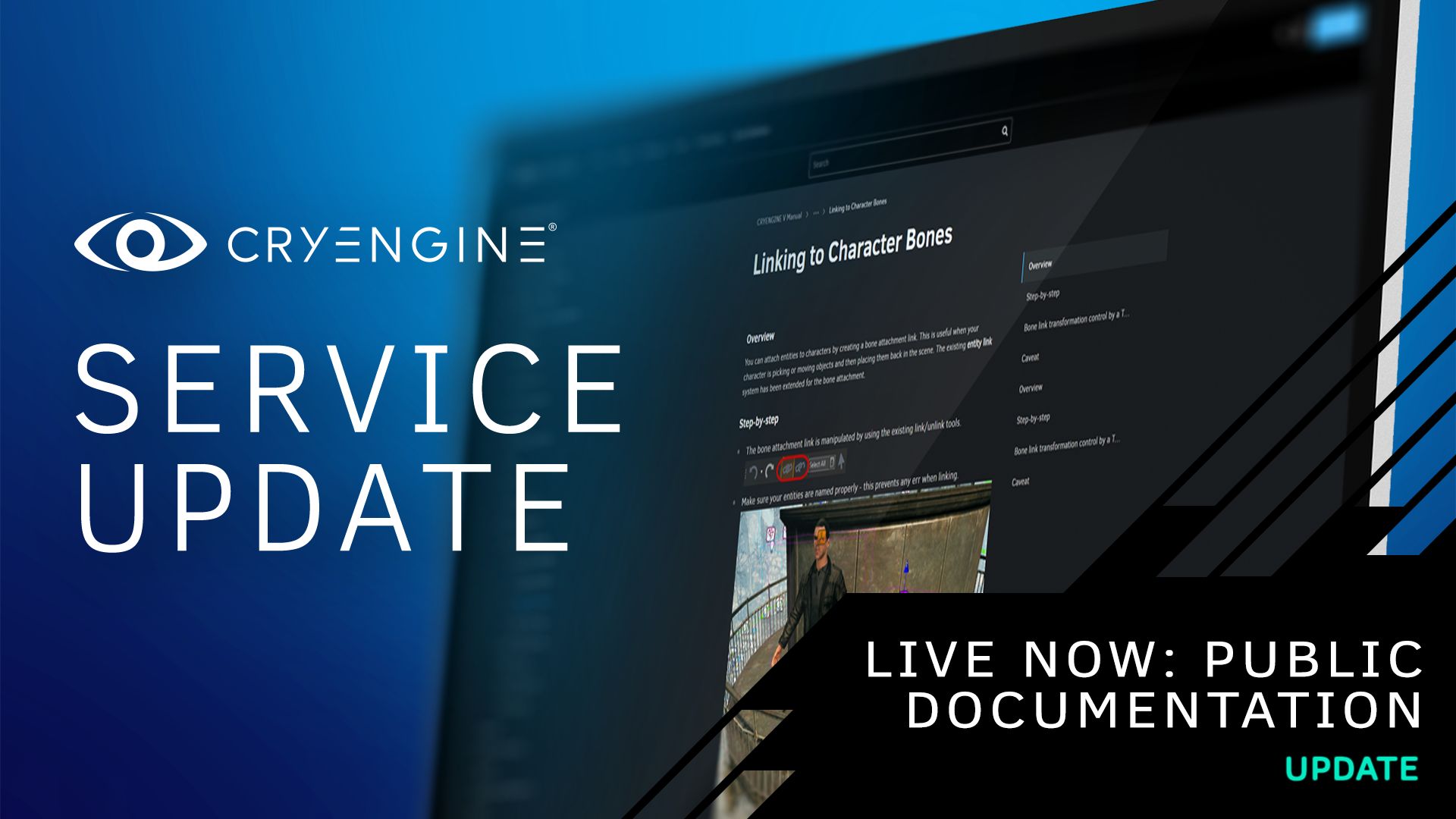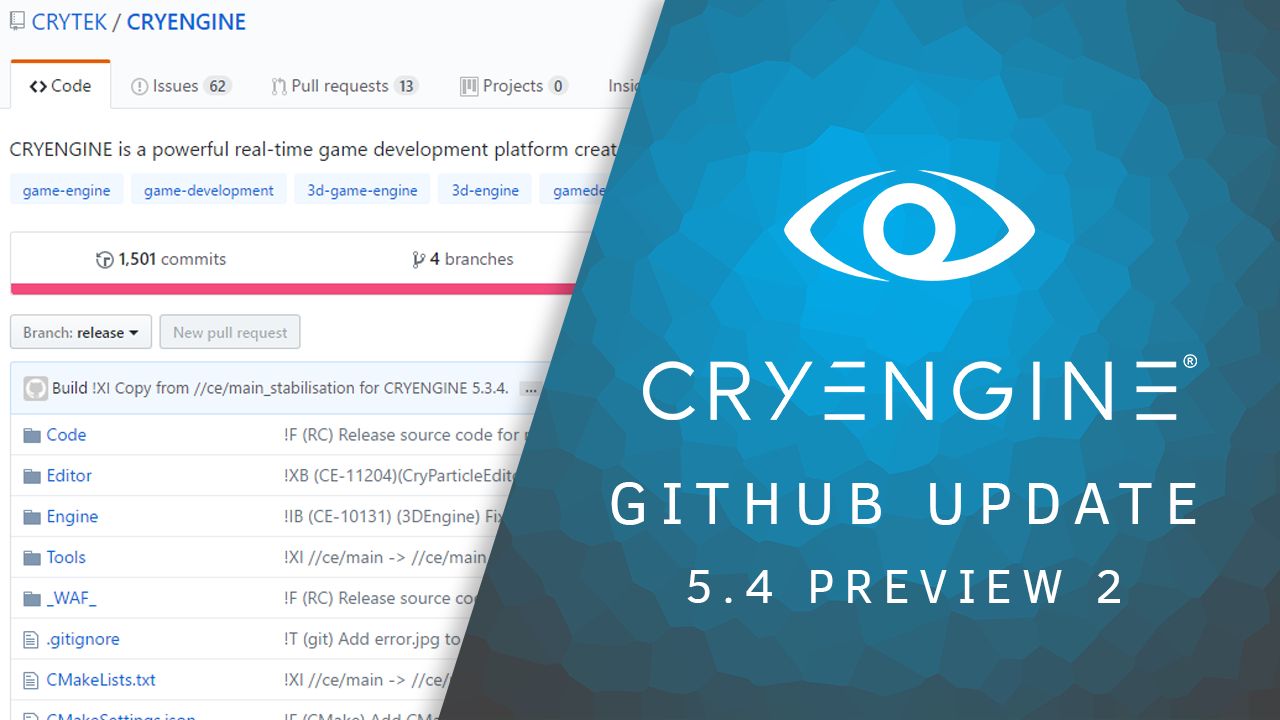CRYENGINE 5.4 Preview 2
Our first update for CRYENGINE 5.4 Preview includes a number of fixes and improvements. Almost all of these have been reported by you, our community and have been addressed by our in-house engineers. We are aiming to bring more frequent updates towards a full release of CE 5.4 - thank you for your continuous support!
Code Interface Changes
For more information, see the Important CRYENGINE 5.4 Data and Code Changes article.
If you are upgrading from CRYENGINE 5.3, please read this topic: Migrating from CRYENGINE 5.3 to CRYENGINE 5.4.
Accessing the 5.4.0 Preview 2 Release
- Go to https://github.com/CRYTEK/CRYENGINE/releases/5.4.0_preview2
- Download CRYENGINE_preview_5.4.0.98_pc.zip
- Unzip it somewhere and open the directory “CRYENGINE_preview_5.4.0.98_pc”
- Double-click on “InstallEngine.bat"
Release Notes
Animation
Animation General
Fixed: (Renderer) Crash when 8-weight compute skinning is selected.
Core/System
Engine General
Fixed: Crash caused by inactive cameras not being correctly disabled.
Fixed: Input component doesn't register multiple input groups properly.
Fixed: PoolAllocator was choosing non-power-of-2 alignment for some type sizes.
Fixed: Schematyc package not being de-registered - prevents possible crash on shutdown.
Fixed: Issue where during load, Components are created and initialized sequentially, instead of being created in one batch and then initialized.
Common
Refactored: Deprecate macros that create GUIDs from two integers.
Refactored: Unify CryGUID conversions from and to string.
Optimized: Remove CryGUIDHelper.
CMake
Fixed: Where changed CMake options for Vulkan and HRTF weren't reflected by the CMake GUI. Additionally fixed runtime file deployment of PortAudio dlls.
Tweaked: Add VS2017 options to cry_cmake.
Tweaked: Modify Win32 and Win64 batch files to allow both VS2015 or VS2017 for building.
Flowgraph
Fixed: Crash when using Entity:SpawnArchetype in a new project not using the legacy IGame interface.
Fixed: Possible crash when retrieving game token if graph was null.
Schematyc
Optimized: Flowgraph integration - currently too unstable due to not implementing Flowgraph events correctly.
Fixed: Schematyc Entity Components being created and initialized sequentially, instead of being created in one batch and then initialized.
C#
C#.Core
Fixed: Possible crash if managed plugin class was removed.
Fixed: Crash during startup if plugin domain failed to initialize.
Fixed: Crash if compilation of C# source files in assets directory failed.
Sandbox
Editor General
New: Use mobile GPUs instead of CPU for rendering.
Fixed: (Terrain) Ocean not visible after resizing the terrain.
Fixed: Crash when trying to detach individual objects from a prefab through the properties panel.
Fixed: Possible crash caused by the ability to undo selection of an invalid layer.
Fixed: (FG) Crash when using undo/redo often (after adding a node) causes crash.
Fixed: Object tree in Prefabs Library collapses after placing a prefab.
Fixed: Opening any selection window once causes the property panel to flicker/redraw on each change.
Fixed: (FG) Crash when using "q" to quickly (when adding a node) causes an instant crash.
Fixed: Default Entity icon being shown for Entities with helpers.
Fixed: Reverting a Component's properties in the Inspector recreates the entire Entity.
Fixed: Case where Components were duplicated after undoing Entity deletion.
Fixed: Entities without scripts being reloaded when scripts changed.
Fixed: Crash when undoing layer deletion through context menu in Level Explorer, and then doing undo/redo.
Fixed: (TrackView TV) Creating a key adds two events to the undo/redo-queue.
Fixed: Optimized the moving of objects between layers (for large object counts). This issue could potentially stall the Sandbox Editor indefinitely.
Fixed: (Open File dialog) Sort by size produces imprecise results.
Fixed: (TrackView) Capture Track produces warning: End capture failed.
Fixed: Non-uber fix.
Fixed: Asset Browser remembers thumbnail size, splitter placement.
Your Feedback is important to us - keep it coming!
Thanks for your tremendous support and dedication, CryENGINEERS! Please keep in mind that this is still an experimental release and that you have to back up your projects before toying around with it. It's not proven in production, yet, so you shouldn't apply it to in-production games. Any feedback you are having, please check out this Official 5.4 PREVIEW dedicated Feedback Thread. Additional help can be found in our documentation, here.
If the engine crashes, please consider sending a crash report via the pop-up and let us know what happened before it crashed in the notes - that helps us identifying issues quicker and addressing them faster; making for a more stable version for everybody in the next release.
- The CRYENGINE Team