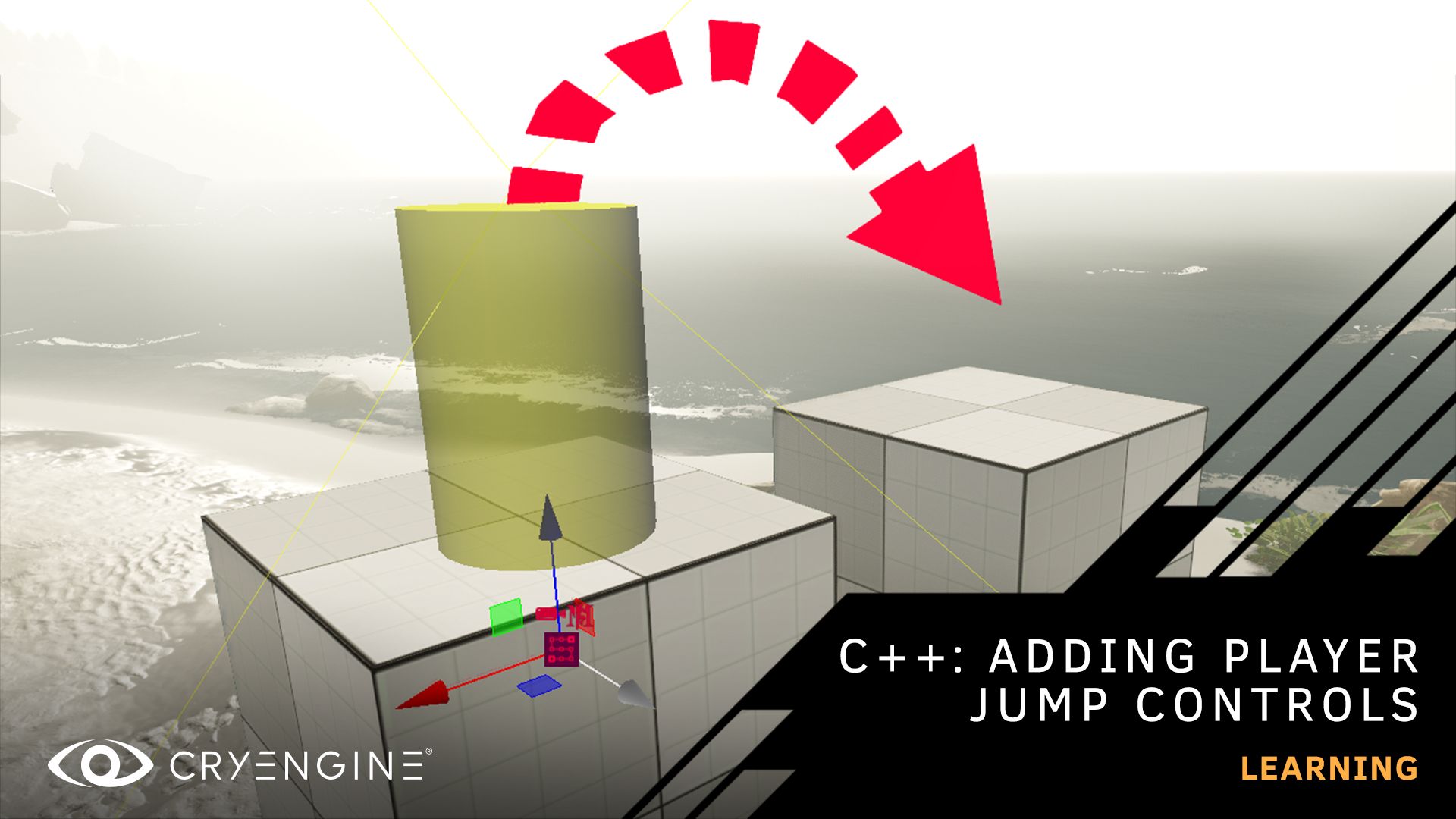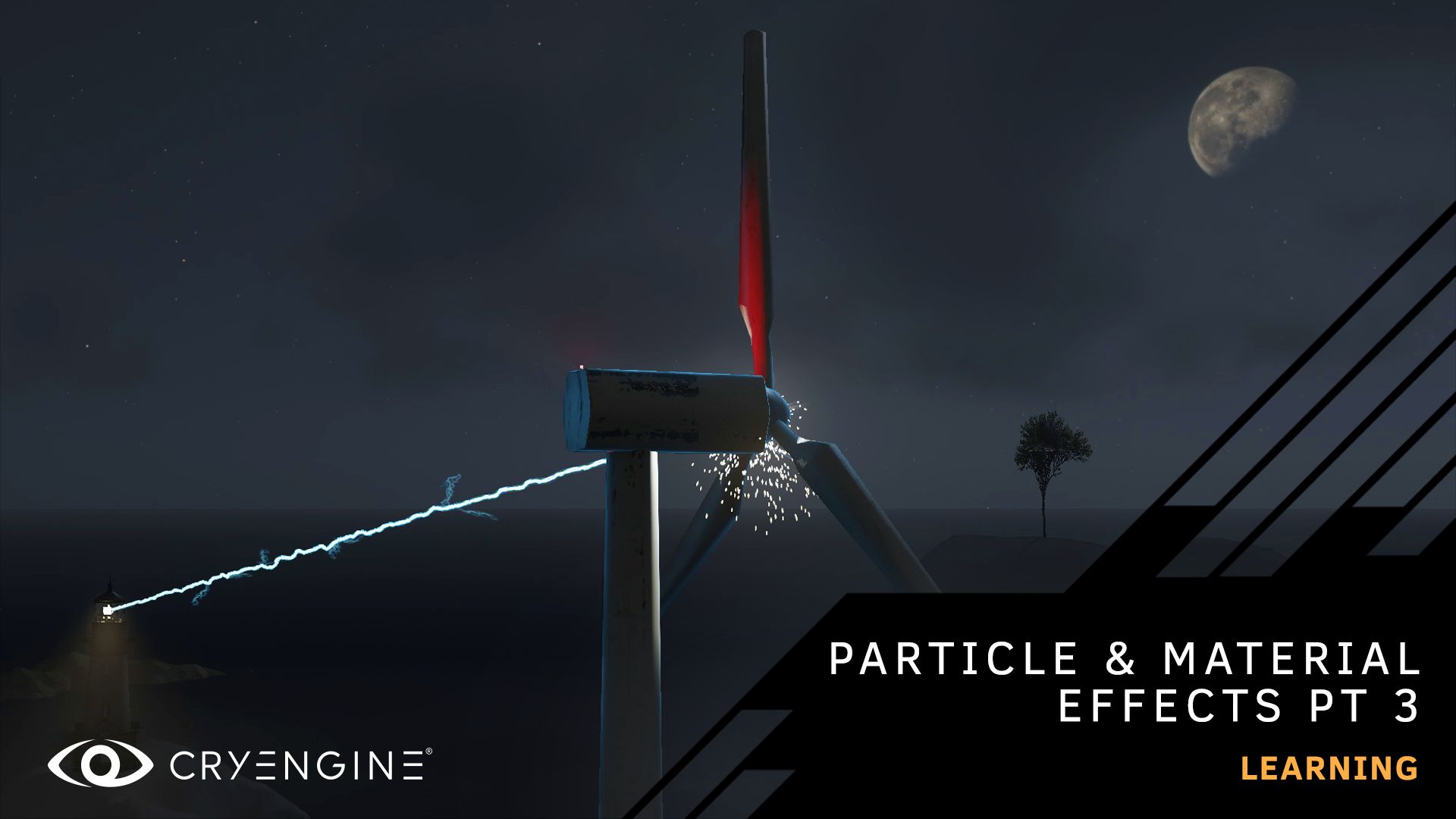CRYENGINE Master Class: Particle Effects Part 3
Check out the final episode of our comprehensive particle effects Master Class hosted by Senior VFX Artist Viktor Ikkes.
Watch the third part of our three-episode particle effects Master Class, hosted by Senior VFX Artist Viktor Ikkes. This must-watch Master Class takes you on an in-depth tour of CRYENGINE's tools and uses the Game SDK Sample Project as a learning aid, which you can download for free from The CRYENGINE Marketplace. New to the series? Catch up with part 1 and part 2.
In this episode, Viktor presents advanced particle design techniques. You'll learn how to define surface types and create material effects, ensuring that collisions between any two material types produce the desired reactions. Those reactions include generating particle effects, spawning decals, playing audio cues, and responses that produce the correct friction and elasticity, damage accumulation, breakages and piercings, and more. Viktor also demonstrates how to expose particle properties to the sandbox editor using attributes, how to send particles between a source and target to create effects like lightning bolts, how to debug particle effects, and more.
This Master Class is aimed at those of you with some experience with game development and CRYENGINE. If you are completely new to our engine, we recommend that you download our beginner's course, which shows you how to make a complete game with CRYENGINE or watch the tutorial on our YouTube channel.
Don't forget to subscribe to our YouTube channel, where we host a range of content, including tutorials covering all aspects of the engine and game design. Pick up tips and tricks, ask questions, and more by joining our community and the CRYENGINE development team over on our official CRYENGINE Discord channel. You can leave us feedback about our engine and get social in the comments, on the forum, or via Facebook and Twitter.
If you find a bug in the engine, please report it directly on GitHub, which helps us to process the issue quickly and efficiently. Want to show your love for CRYENGINE? Pick up merch over on the official online Crytek Store.
We're always looking for new team members. At Crytek, we value diversity, and we actively encourage people from all kinds of backgrounds and experience levels to apply to our open positions, so join us over at LinkedIn and check out our careers page.