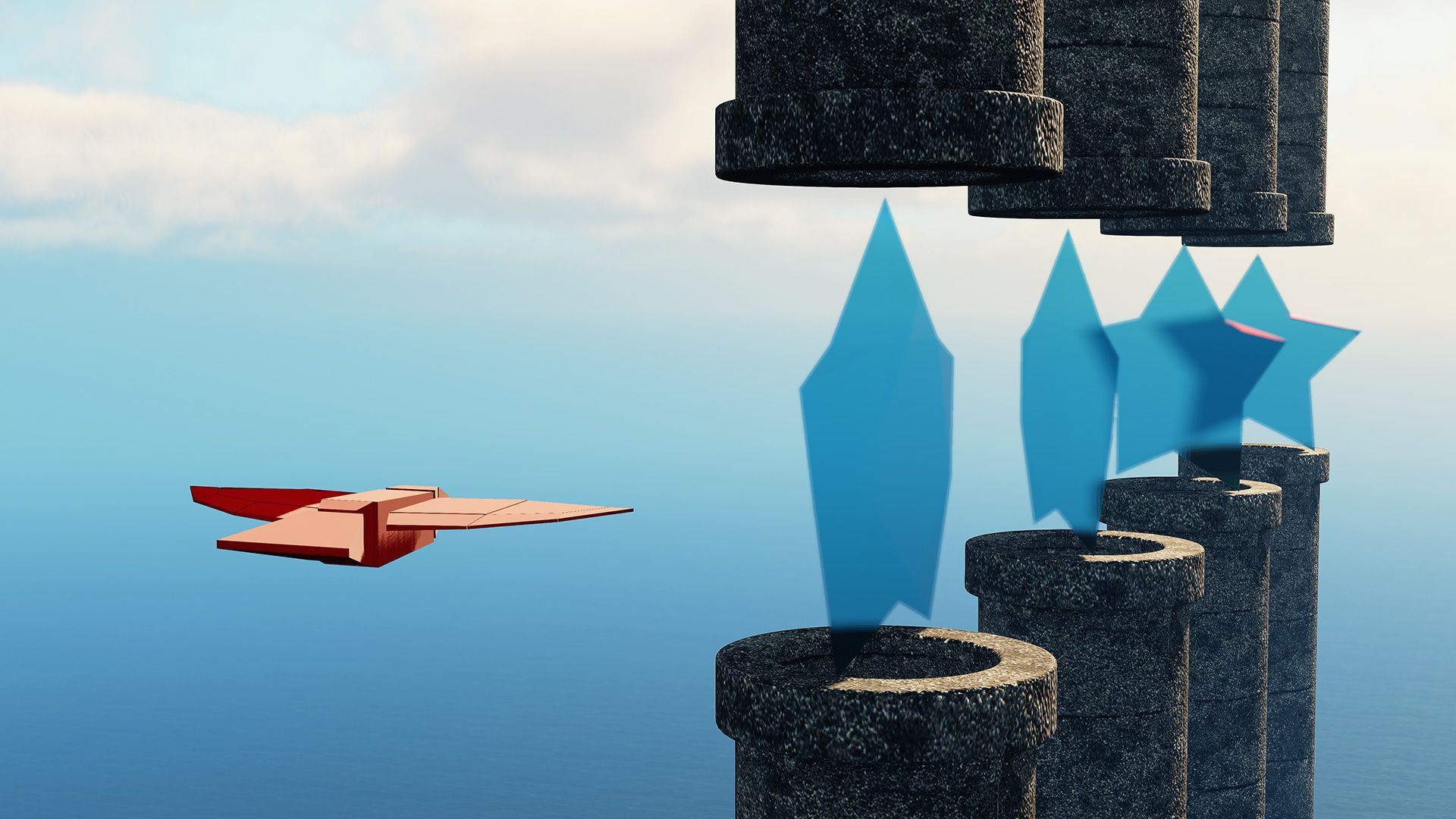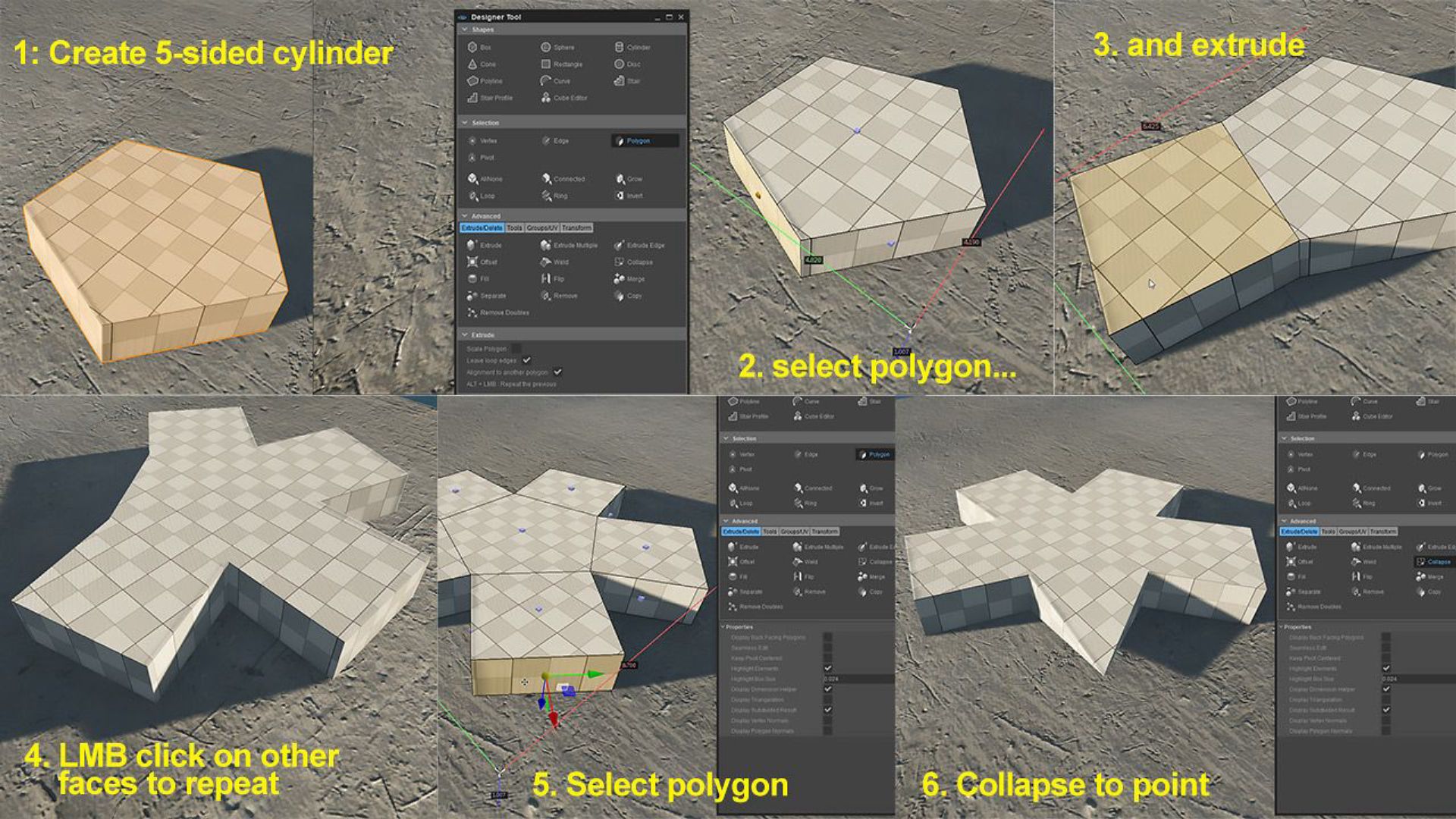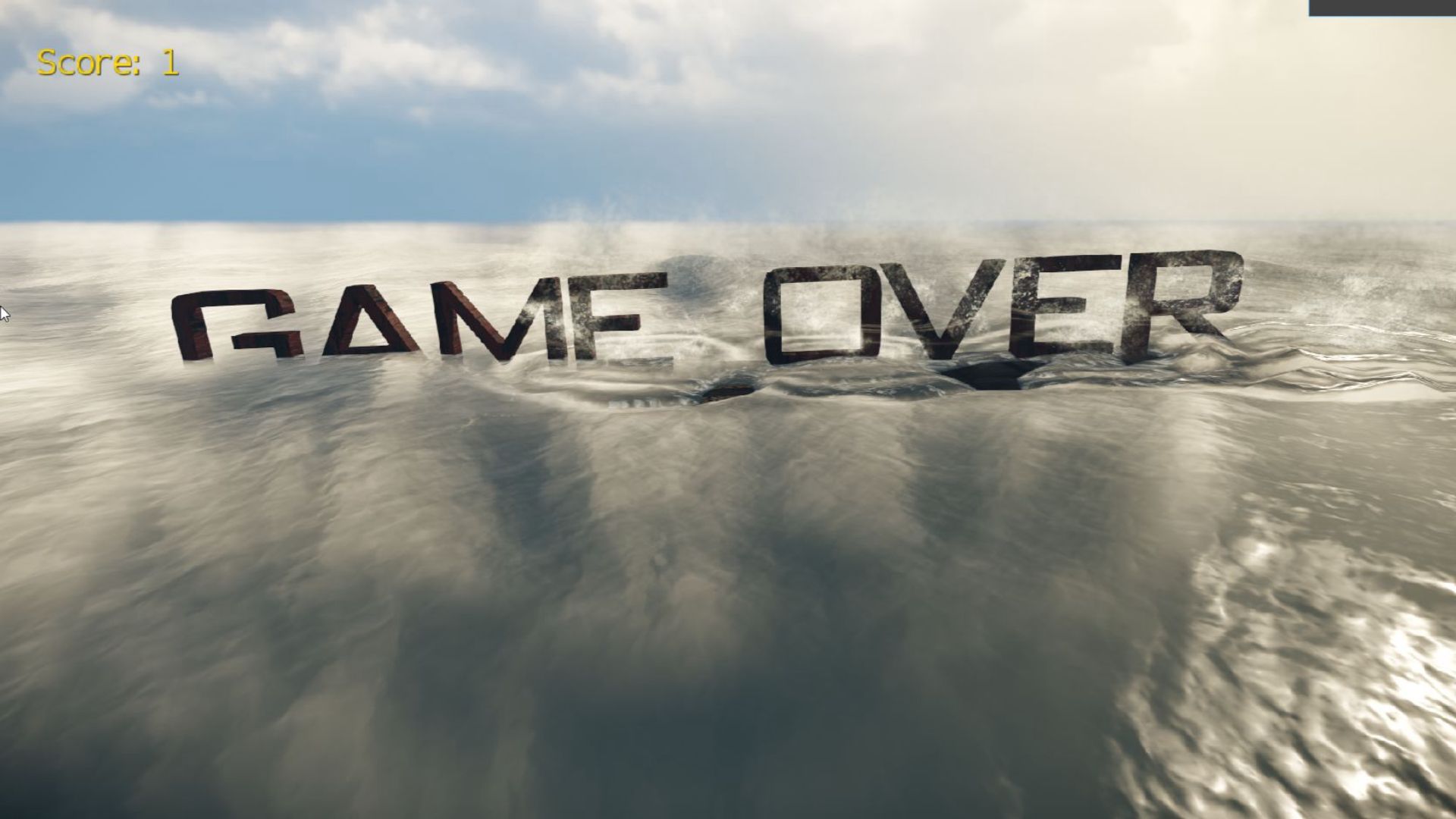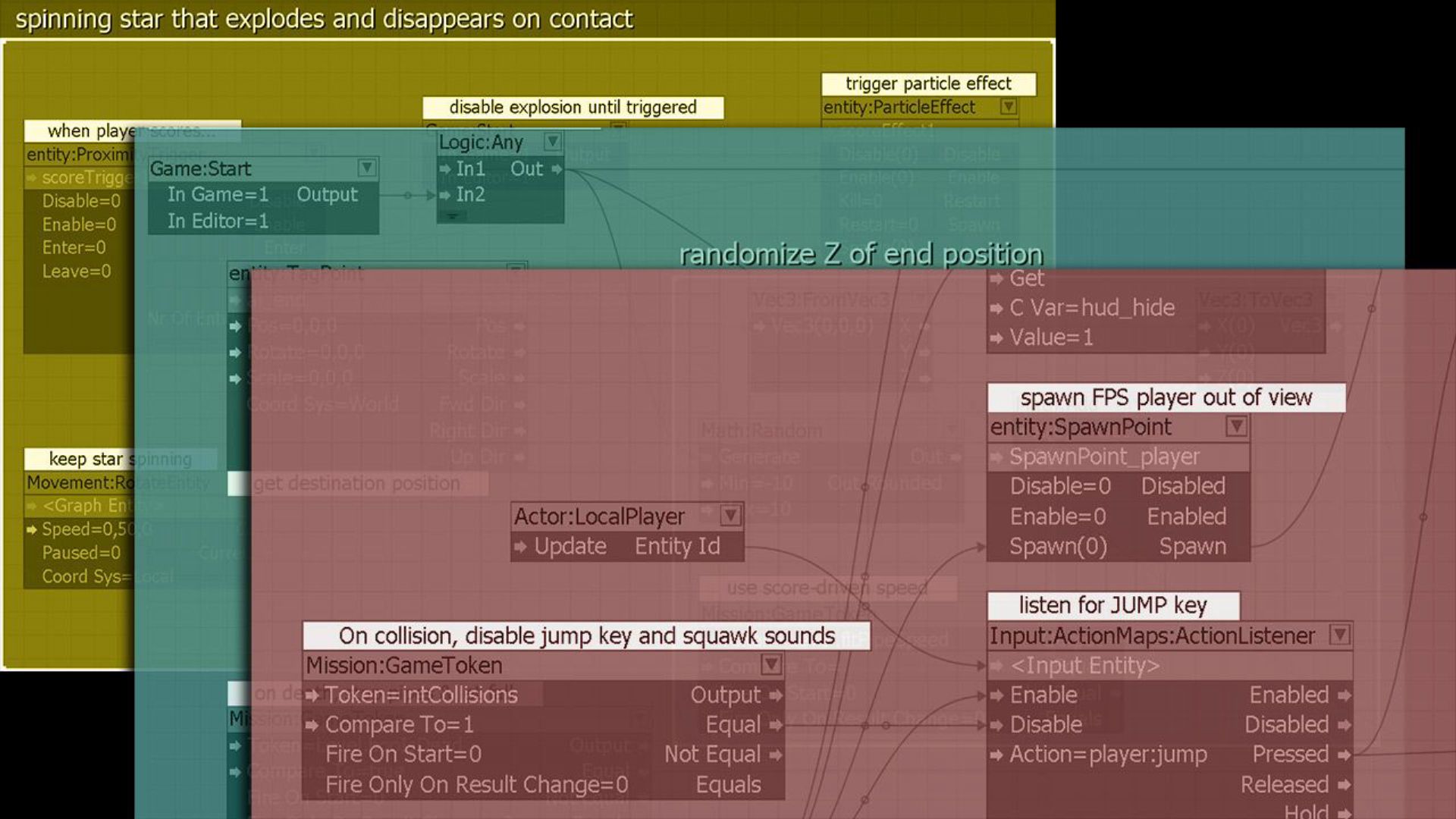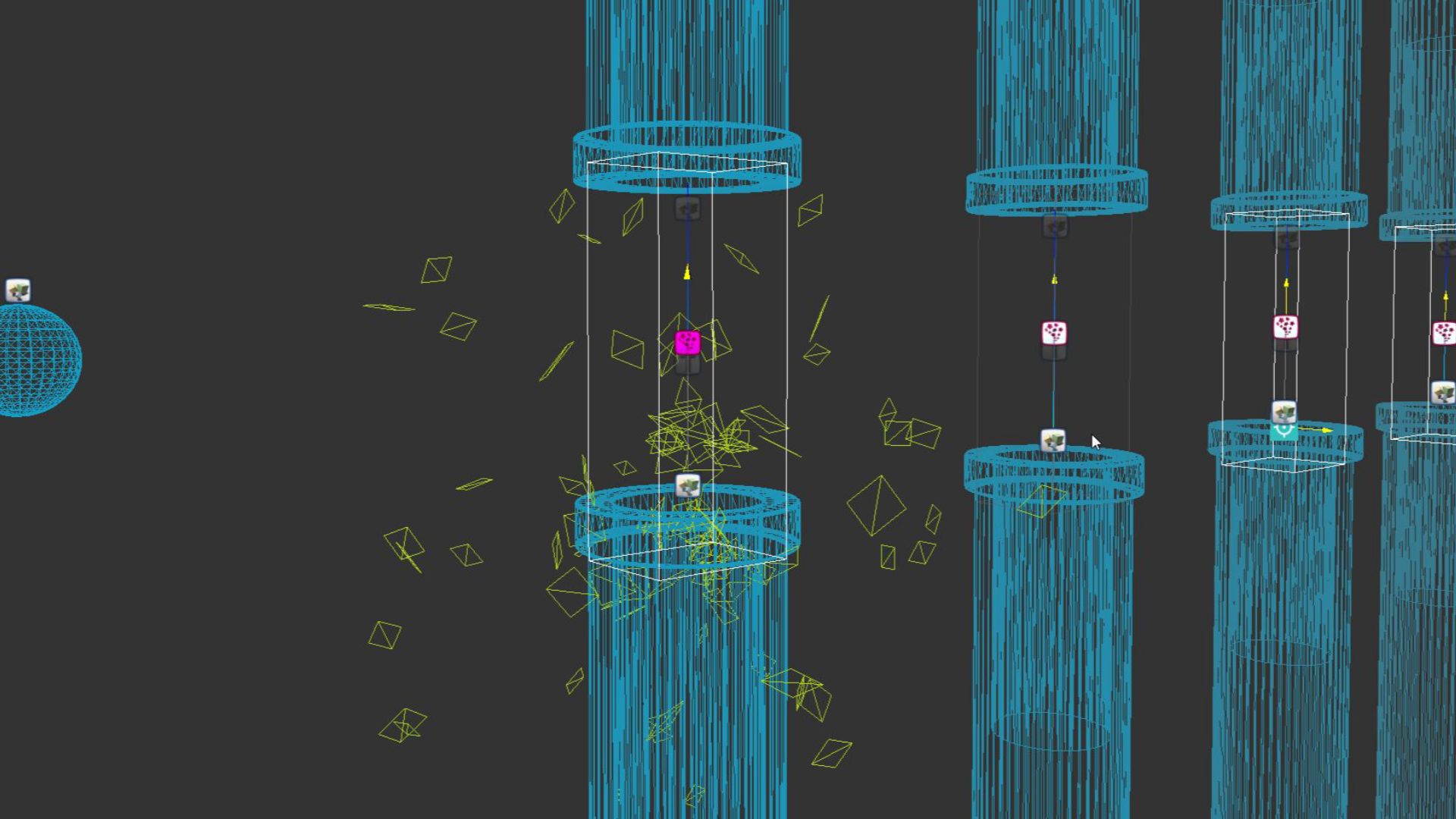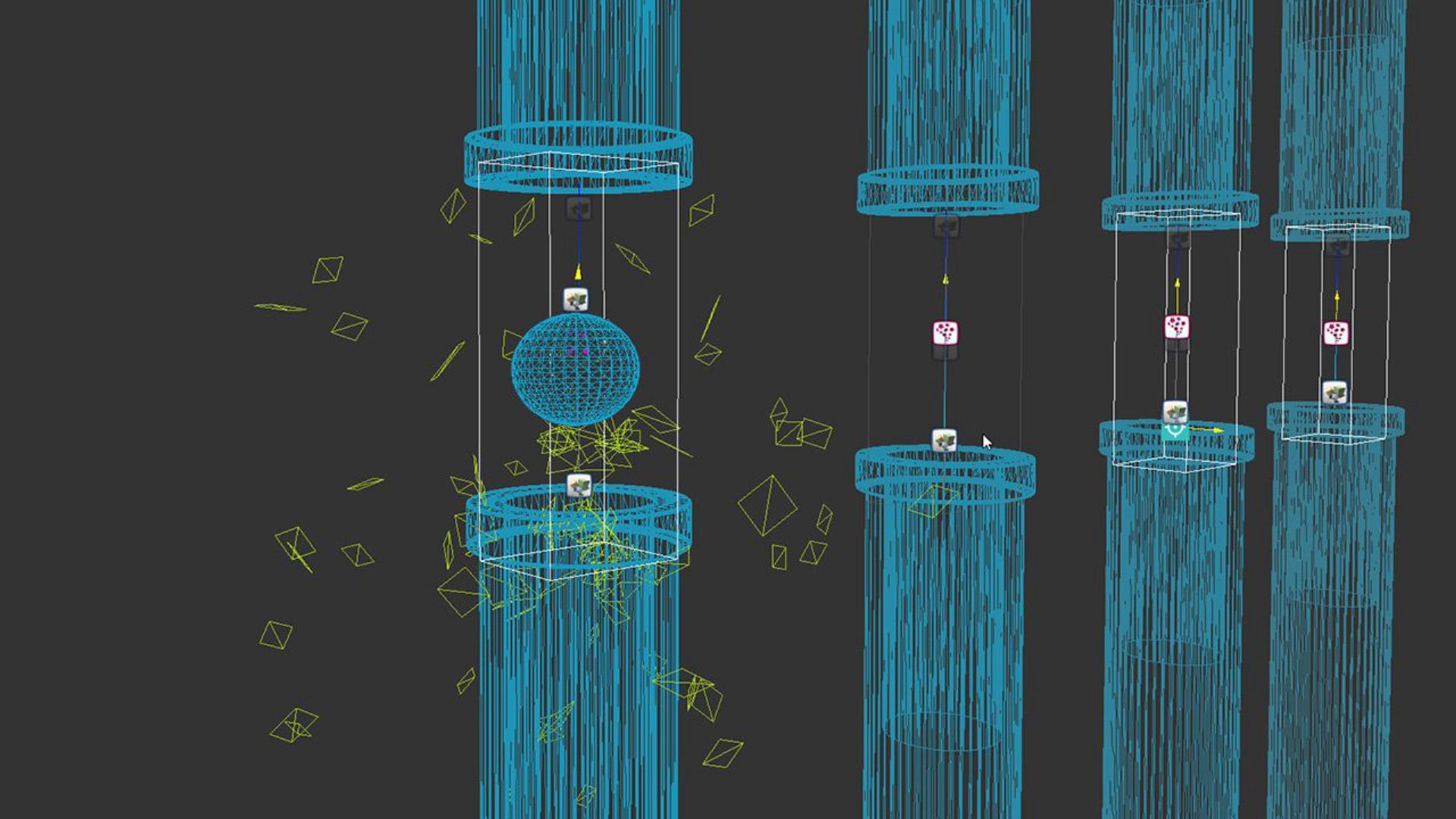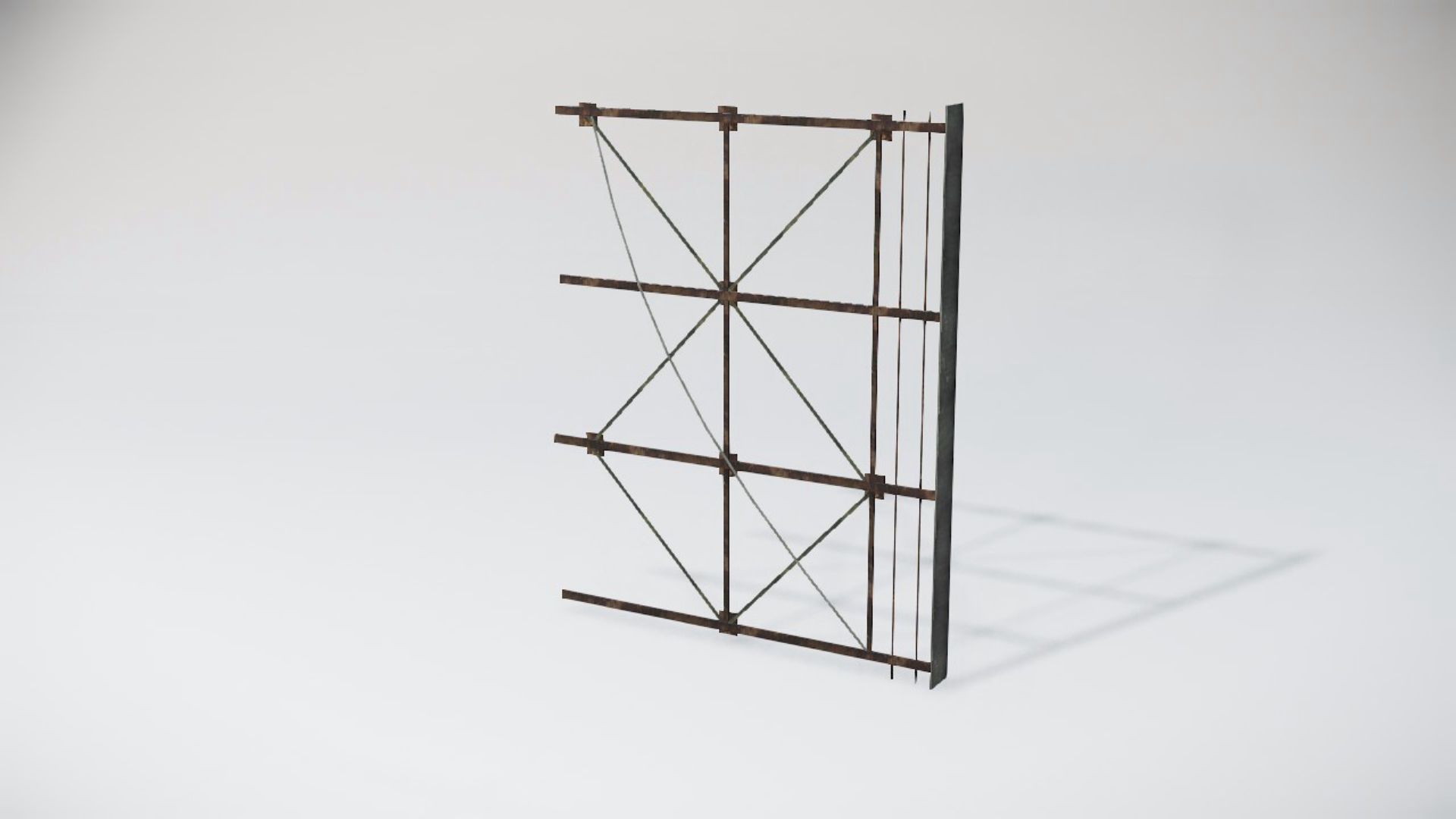This asset has already been added to the cart.
| Topic | Other |
| Skill level | Beginner |
| Exercise files | |
| Zipped size | 72.31MB |
| Unzipped size | 72.31MB |
| Issues? Report this asset | |
There is no better way to learn CRYENGINE V core game development principles than by building a working game. Our free “Flappy Boid” beginner’s course takes you from zero to a finished game that includes basic animation, physics, lighting, audio, modeling and texturing, game mechanics, particle effects, collisions, score keeping, a basic UI, and exporting to a finished stand-alone build.
No prior game development experience is needed, although you should have a basic familiarity with the CRYENGINE Editor, which you can acquire quickly by watching our introductory video.
This course is also available as a series of free video tutorials through our YouTube and Vimeo channels, which we recommend as a complement to this course book.
Techniques and tools you’ll learn in this course include how to:
-Navigate the CRYENGINE interface, Editor, and tool set
-Work with entities, including rigid bodies, cameras, AI tag points, brushes, particle effects, audio entities, and Designer objects
-Create and edit materials and textures
-Design and build a level
-Import and use an animated mesh and animation loops using the Character tool
-Use the Environment Editor and Level Settings to control sunlight, time of day, latitude and longitude, procedural volumetric clouds, wind, shadows, global illumination, and ocean parameters
-Use the Level Explorer to manage, freeze, hide, rename, link and assign entities to layers
-Control the position, movement, and behavior of entities through Flow Graph
-Precisely position and modify objects using snap and alignment tools
-Add, move, and control cameras and their properties; control the player’s view
-Utilize physics for realistic movement; selectively activate and deactivate physics on specific entities during game play
-Detect and react to collisions between entities
-Use and trigger particle effects, including sound effects and physical forces
-Create audio triggers and ambiences; trigger and control them through Flow Graph
-Create UI elements; configure, display, and communicate with them through Flow Graph using XML scripts
-Script game mechanics and scorekeeping using Flow Graph
-Understand and use entity components
-Assemble and control animated characters, assigning materials, animations, and attachments and control it through Flow Graph
-Use assets and functionality from the free GameSDK (Software Development Kit)
-Modify and selectively disable GameSDK functionality
-Export a finished game to a stand-alone executable and test it
-Use Console Variables to control the Editor and a stand-alone game
This asset includes the complete course workbook in PDF format, all assets required to build the game (models, materials, and audio), and high resolution screen shots of game mechanics. This course requires CRYENGINE 5.5 and GameSDK.
1.0.1
March 02, 2023
1.0.0
January 17, 2022
All Crytek assets are covered under the CRYENGINE Limited License Agreement